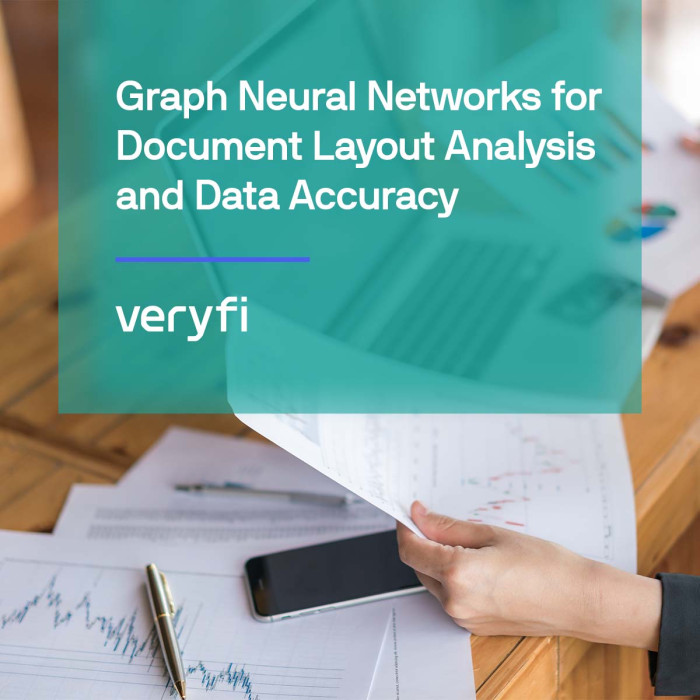You might have already noticed in (v2.0.4+) Veryfi application we added a new field inside the Document Detail view called “Category” (pictured below). And if you are wondering about the differences between Category and Tags then you are in the right place. Read on..

Category
In accounting every transaction needs to belong to a Chart of Accounts (COA). This is the Category in Veryfi.
Each company may have their own set of COA so if you are not the admin of your Veryfi account please refer back to your company’s finance controller.
For example: a company event at a restaurant would be categorized as “Meals & Entertainment”.
A category may or may not have Codes. Codes were a remnant of the old school accounting products which had limitations that allowed only searching by starting numbers vs contextual search (as is common today). If you want to add Codes to the existing Categories we preload please do so.
Limit Categories by employee:
- Login to your Client’s account
- Go to My Team (https://hub.veryfi.com/company/)
- Press tab “Team Categories” and make the appropriate changes there.
Use your QuickBooks or Xero categories:
For convenience, when you 1st connect QuickBooks or Xero to Veryfi, you will get the option (during integration setup) to use your own Categories.
Tags
Tags are additional metadata to labeling your transactions. In QuickBooks Online they are called Classes. In Xero they’re called Categories. Yeah, sort of confusing but we believe there is no need for jargon or hard to connect words hence why we called it Tags. A Veryfi Tag is a means of classifying products and services you sell to customers. Categorizing what you sell can help you better understand sales volume and who’s buying what. Tags also make it easier for employees to account for inventory correctly and with minimal effort when generating Reports or Insights.
For example: that restaurant expense above might have been a part of your New York trip. So you could Tag this expense as “nyc-june-2017”. And later run a report just for that specific trip by filtering your documents with the tag “nyc-june-2017”.
Budgets
With Categories we also introduced monthly budget for each category. So you can start tracking where your money is actually going. Over the next few weeks we will be adding this into Reporting and updating our iOS, Android and Web interfaces.
What’s next
If you feel that you don’t need categories, you may still continue using tags and ignore the Category field.
If you need any help please contact us at any time: support@veryfi.com