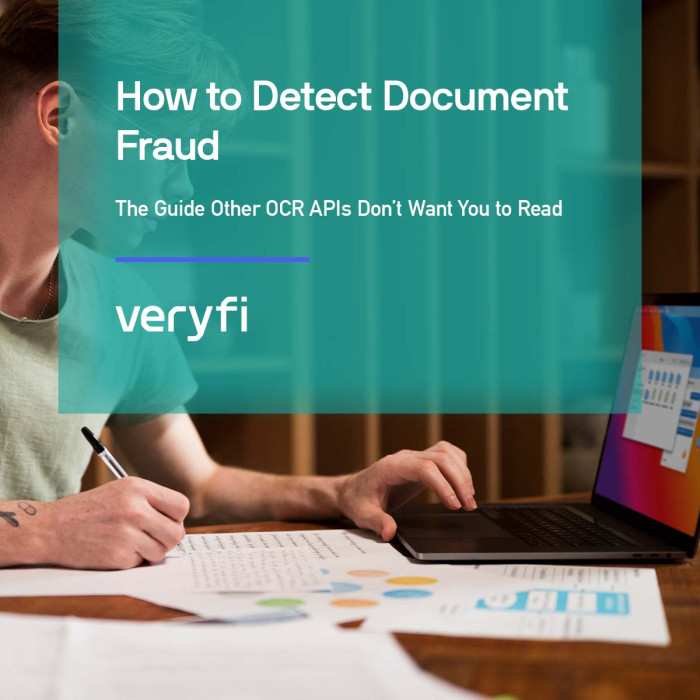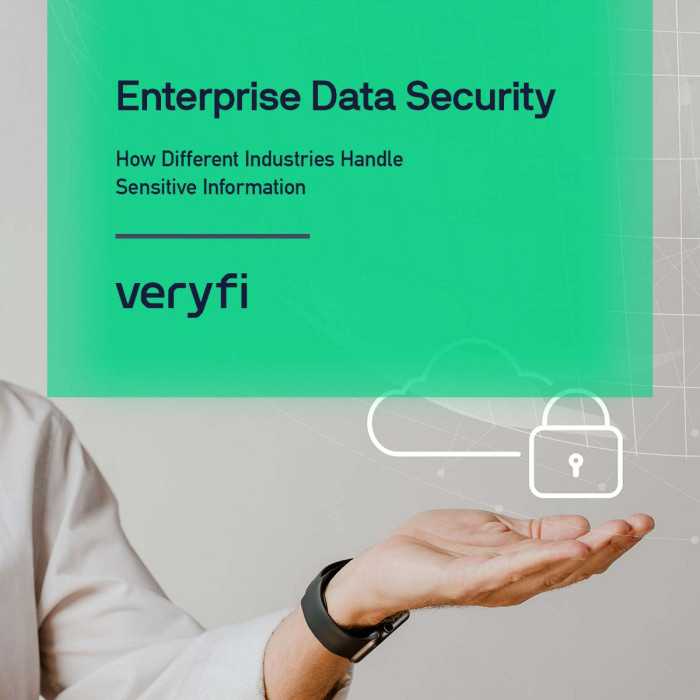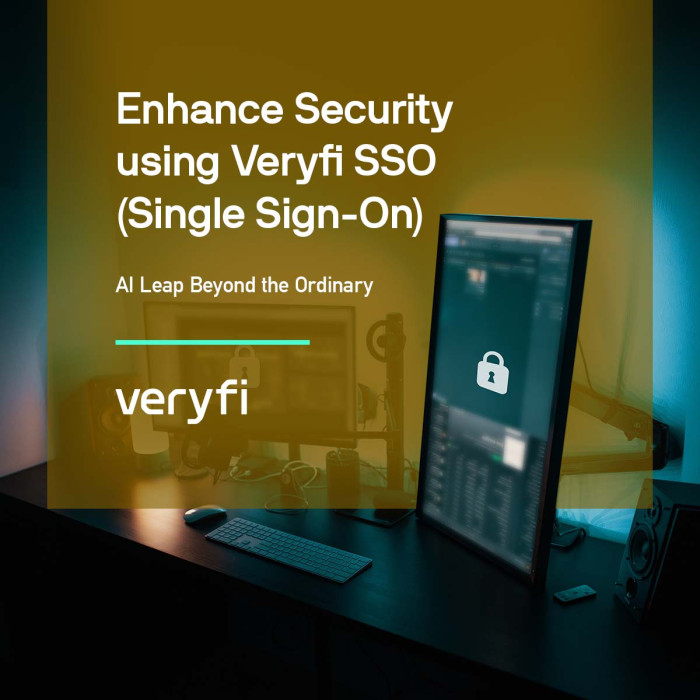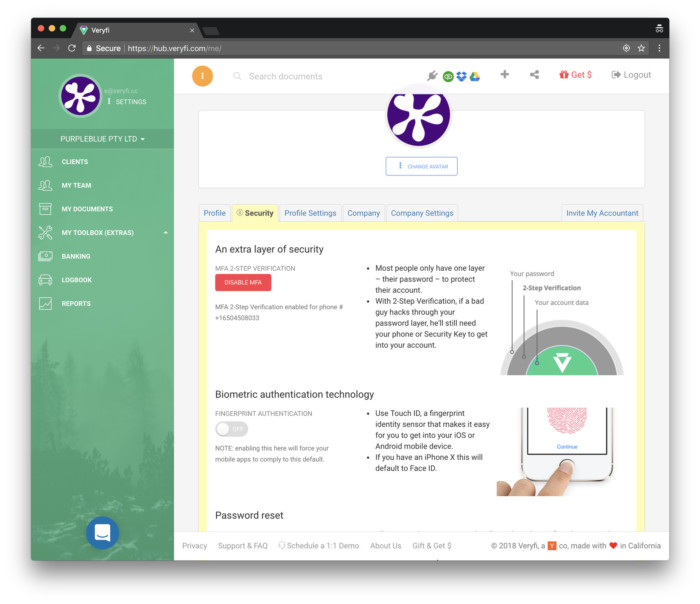The General Data Protection Regulation (EU) 2016/679 (“GDPR”) is a regulation in EU law on data protection and privacy for all individuals citizens of the European Union (EU) and the European Economic Area (EEA). It also addresses the export of personal data outside the EU and EEA areas. The GDPR aims primarily to give control to individuals over their personal data and to simplify the regulatory environment for international business by unifying the regulation within the EU.
Veryfi Complies with GDPR
At Veryfi we believe that data privacy and your security should be a human right. Therefore;
- Any personal data collected by Veryfi is only what you enter into Veryfi. This includes the receipt, invoice and bills you upload into Veryfi for data extraction, labelling and categorization. You can delete this data using the Veryfi web or mobile apps anytime.
- Your personal data is NEVER sold or disclosed to anyone. Veryfi makes revenue from a subscription service and we will continue to do so perpetually. This approach allows us to keep the lights on without resorting to turning your data into a revenue source.
- No one except YOU and those you invite as ADMIN into Veryfi have access to your data.
We make it easy for you
At Veryfi we believe the user should have full control of their information. This is why we have built a fully autonomous system that doesn’t rely on people to make important changes to your account.
Unsubscribe from Veryfi Emails
Go to Veryfi’s unsubscribe page https://hub.veryfi.com/unsubscribe/ and enter your email and press “Unsubscribe” button.
Download or backup all your Veryfi Data
There are 2 ways:
- Inside Veryfi hub (web app), go to your reports and generate a report with a date range spanning from the time you started to today. In few minutes a report will be generated with your data as CSV, PDF and/or ZIP with all your Documents.
- Inside Veryfi hub (web app), go to your Inbox and press the Excel icon in the search documents header. This will allow you to export all the data you see on the screen. If you need help with your Inbox, then watch this video on how to navigate your inbox.
Updating your personal information
Inside the Veryfi web app, form the left hand side menu towards the bottom is a section called SETTINGS. Press it. This will open a sub-menu with more options including an option called PROFILE. Press this and you will see all your Profile settings which you can change.
Check on my billing and/or change subscription
Inside the Veryfi web app, from the left hand side menu, press BILLING. That’s it. That easy. If you want to see your Subscriptions (products you are subscribed for) then press the MANAGE SUBSCRIPTION button inside BILLING.
Veryfi Shield
When you see The Veryfi Shield you know you are in good hands. It means that the software you are using has:
- NO Human-in-the-loop (HITL) or offshore extraction teams. 100% machines end-to-end
- Industry Encryption Standards: TLS1.2 & 1.3, Salted Password Hashing, AES at Rest & In-Transit
- GDPR, HIPAA, CCPA, PHIPA and ITAR compliance. Includes Audit Logs for all activity and Technical, Physical and Administrative Safeguards
- Hosted at Amazon Web Services (AWS) in a VPC (Virtual Private Cloud) & GovCloud
- Founder has prior experience building HIPAA secure solutions for US healthcare organizations.
- Your data is SAFE
Learn more about Veryfi Shield.
Contact / more information
If you have questions about Veryfi security then please contact our Security Officer on security@veryfi.com. Emails are responded to within 48 hours.