Curious about whether Veryfi syncs with your Sage Business Cloud Accounting account? The short answer: yes, it most certainly does.
Sage + Veryfi Connector
Small business accounting is made easy with Sage accounting software connected to Veryfi.
Learn More
Sage Business Cloud Accounting is a family of online accounting and business services for small businesses which integrates seamlessly with Veryfi. You can send expense data to Sage Business Cloud Accounting anywhere and anytime using your Veryfi app on mobile or Apple Watch. Keep reading to get acquainted with the process, then let our machines do the rest of the work.
Step by Step Sage Business Cloud Accounting integration
Follow these simple steps below and your Veryfi and Sage Business Cloud Accounting accounts will be connected in no time.
| 1. Inside the Veryfi app, navigate to “More > Connected Apps”. | 2. From the list, press “Sage Business Cloud Accounting” to begin the integration process. |
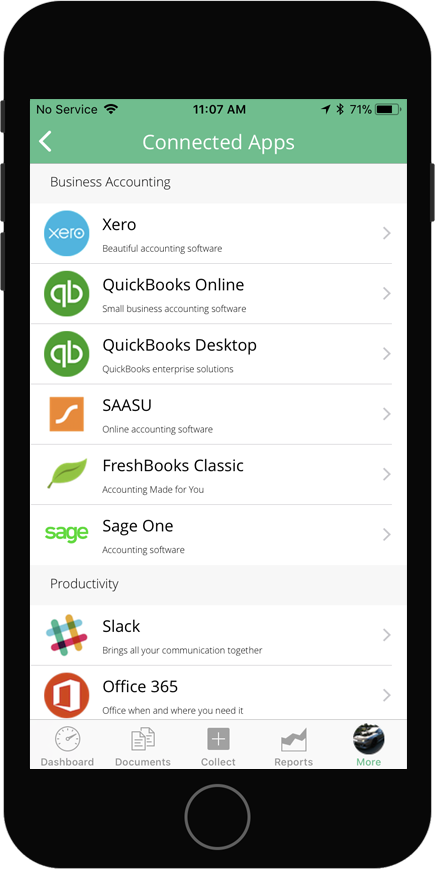 | 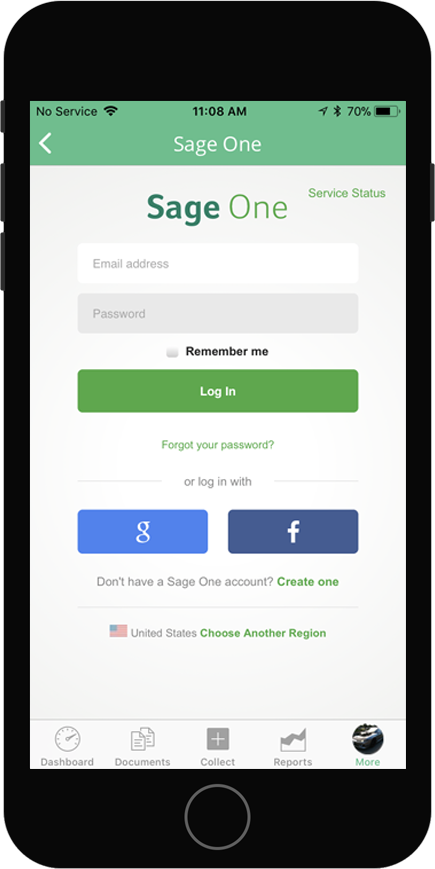 |
3. A prompt will ask you to log in to your Sage Business Cloud Accounting account. (Rest assured when using Veryfi, your information is safe and encrypted (AES) over HTTPS.)
4. After logging in, another prompt will ask you to allow Veryfi to send your receipts autonomously. Press “accept.” Another option will show you where your expenses will be placed and how they should be handled for tax purposes. Press “OK.”
5. You will see a “thank you” screen indicating that Sage Business Cloud Accounting is now connected.
If at any time you would like to disconnect Sage Business Cloud Accounting, just go back to the Connected Apps screen and uncheck the box next to the app icon.
SAGE tag
Now that your accounts are synced, remember this rule for using Veryfi with Sage Business Cloud Accounting: In order for a receipt to end up in Sage Business Cloud Accounting, it must be tagged with “SAGE.” This is to ensure that only relevant receipts are sent to Sage Business Cloud Accounting.
Tagging receipts is simple and effective, and you can check out our tips here.
Sage inside Veryfi Web App
Once Sage is integrated, all those SAGE tagged documents will be “automatically” sent to Sage.
The way you can tell a Document has been sent to Sage is by looking at the Connected Apps lit up against each document. The screenshot below demonstrates what you will see inside the Web App. Same setup exists inside the mobile apps.
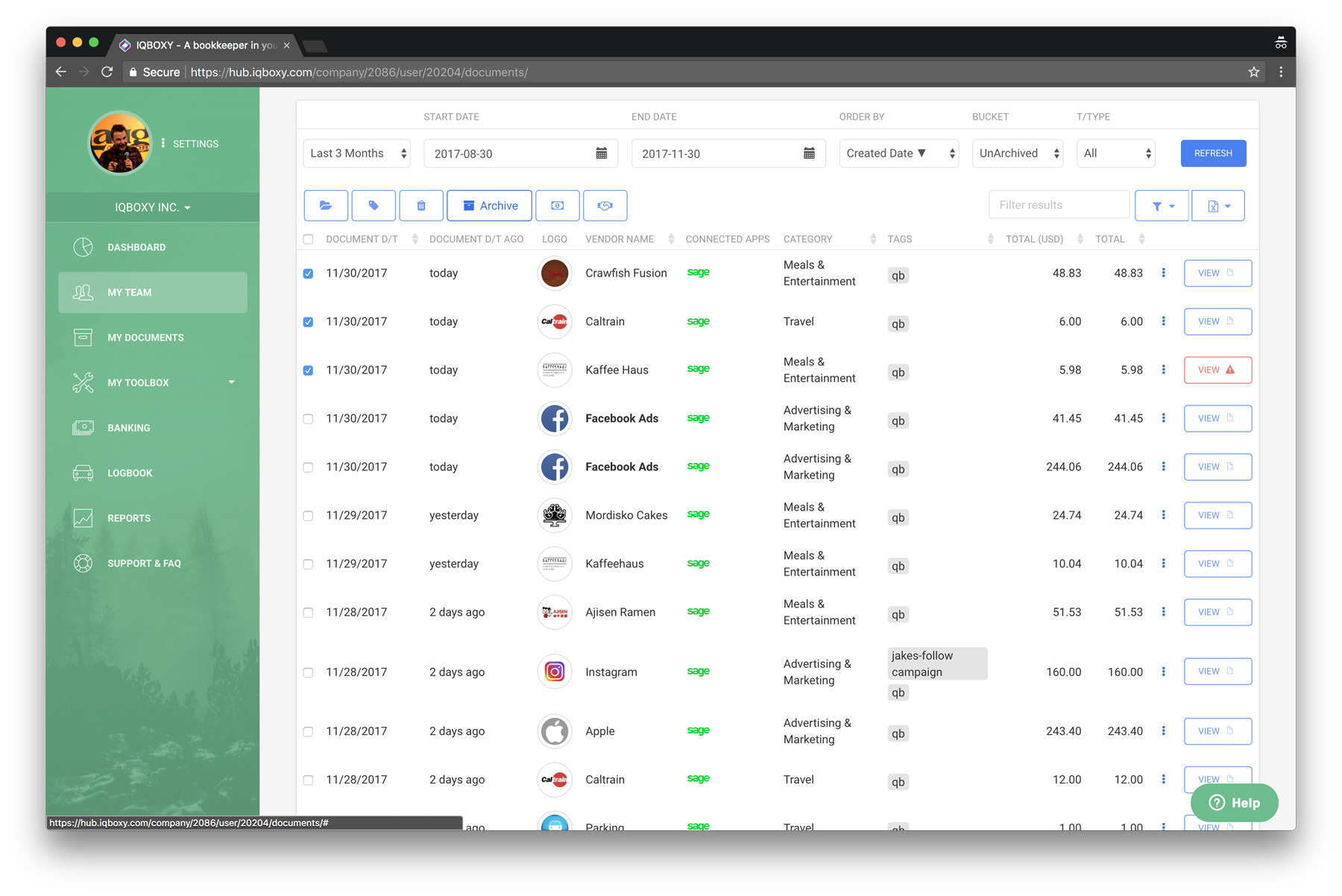
Fast, reliable, secure
Veryfi is run by machines, not humans. We believe automation is the key to accuracy, safety, and privacy. And these machines understand your expenses and the data on receipts, making them 100% accurate.
And when you use Sage Business Cloud Accounting with Veryfi, we don’t store any of your login credentials. You will log in once and establish a secure connection to Sage Business Cloud Accounting. All communication is done over a secure encrypted connection (HTTPS/SSL), and you will see a security bar on your device during the app connection process.
About Veryfi
Veryfi is a Y Combinator company part of the W17 cohort. Located in Sunny Silicon Valley downtown San Mateo founded by an Australian, Ernest Semerda, and the 1st Belarusian to go through YCombinator, Dmitry Birulia.
Veryfi provides mobile-first, HIPAA-compliant bookkeeping software that empowers business owners by automating the tedious parts of accounting through AI and machine learning.
