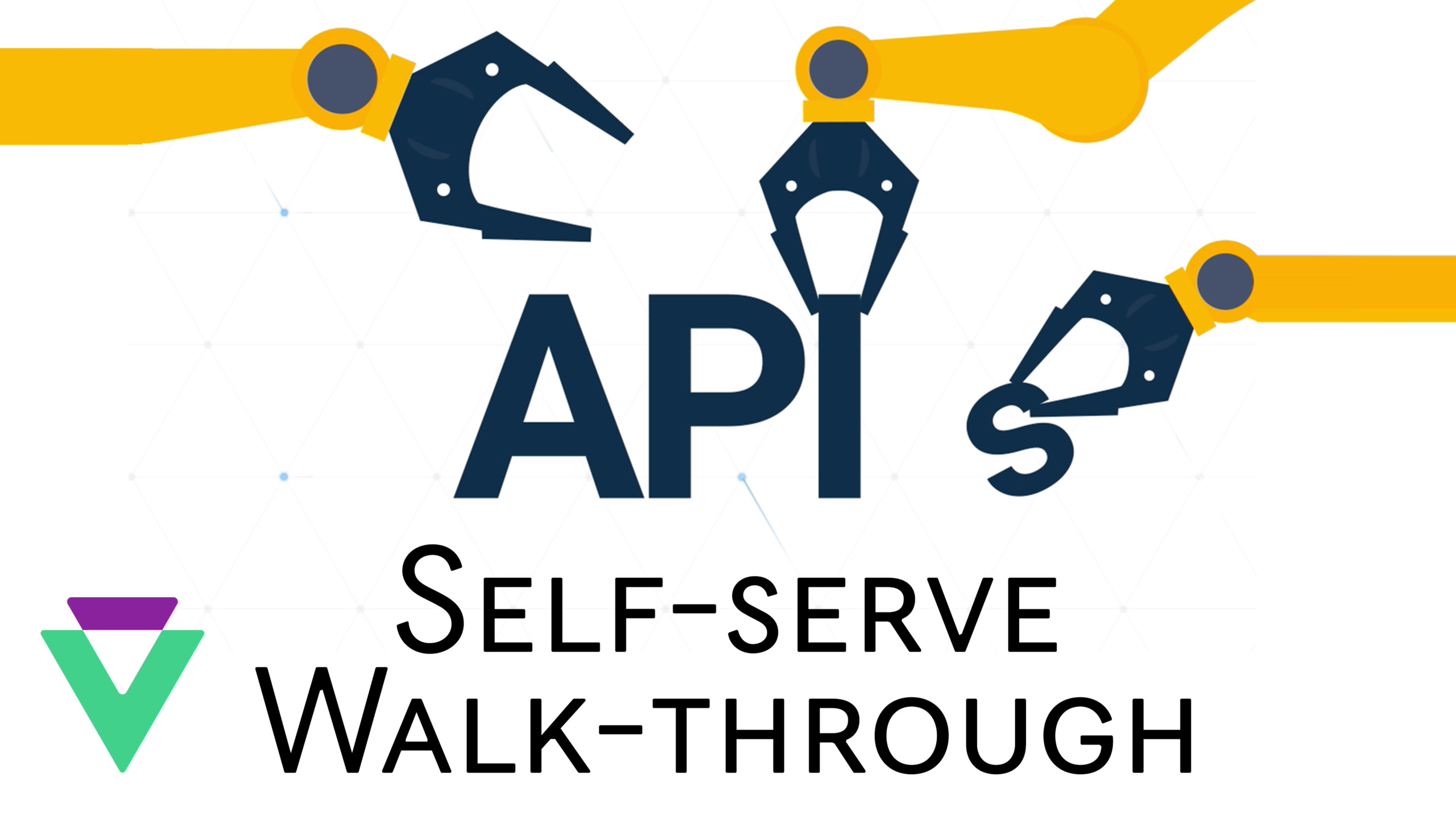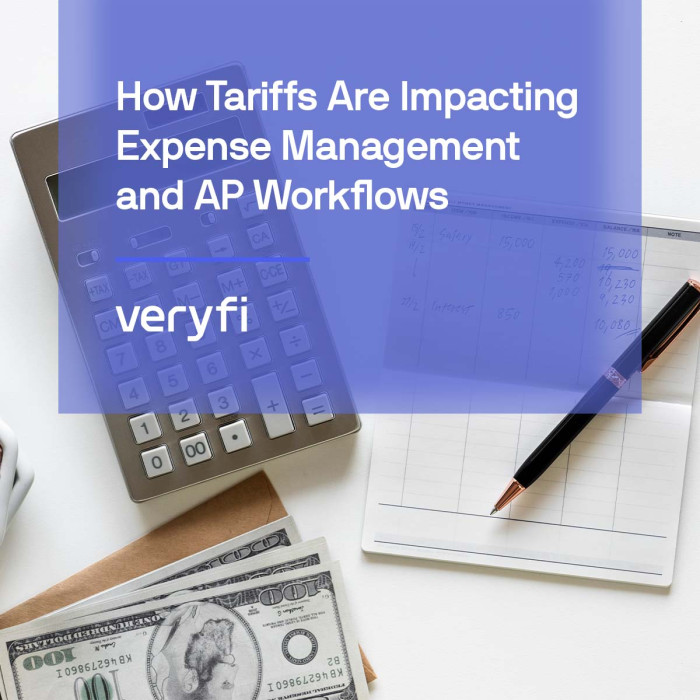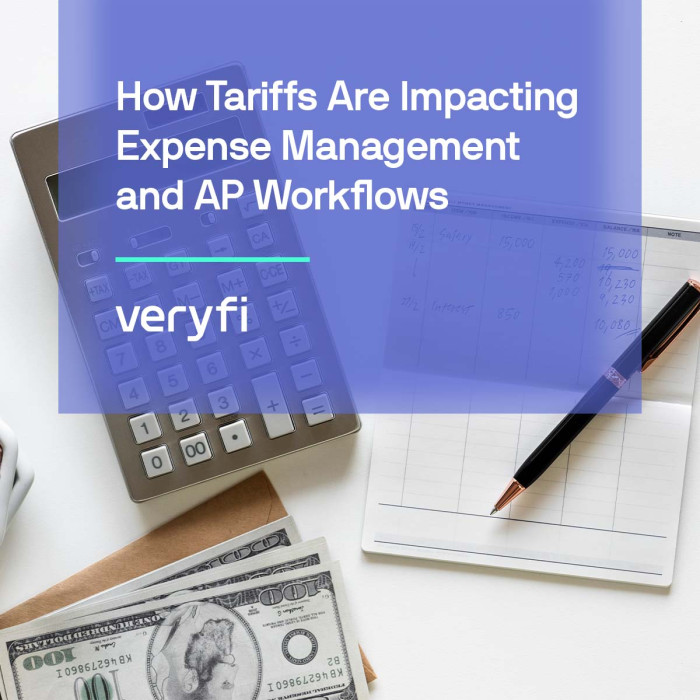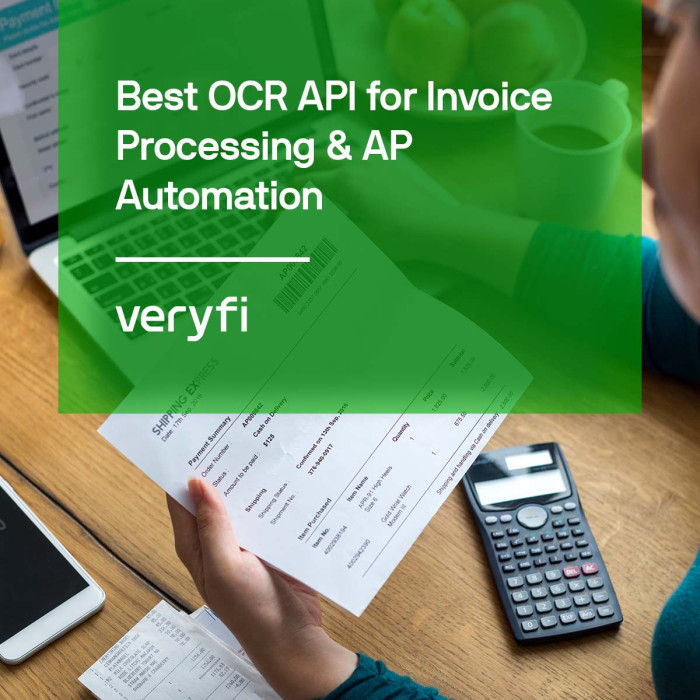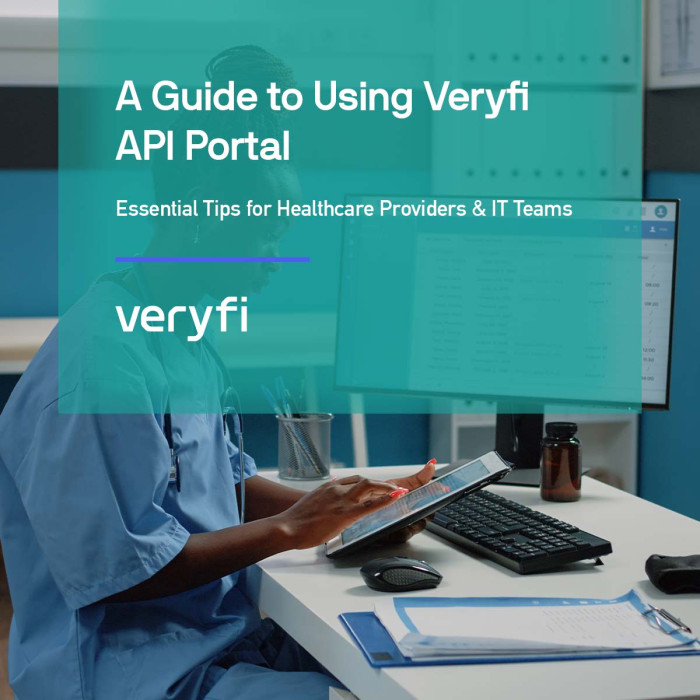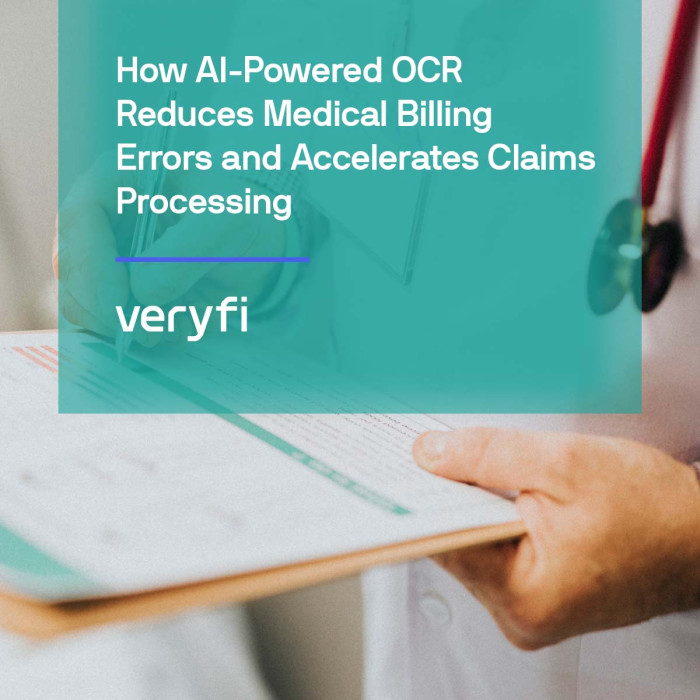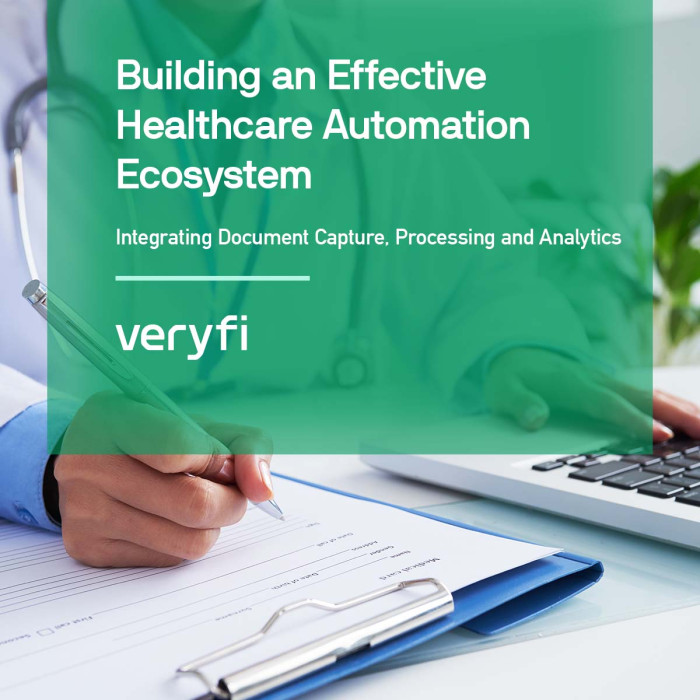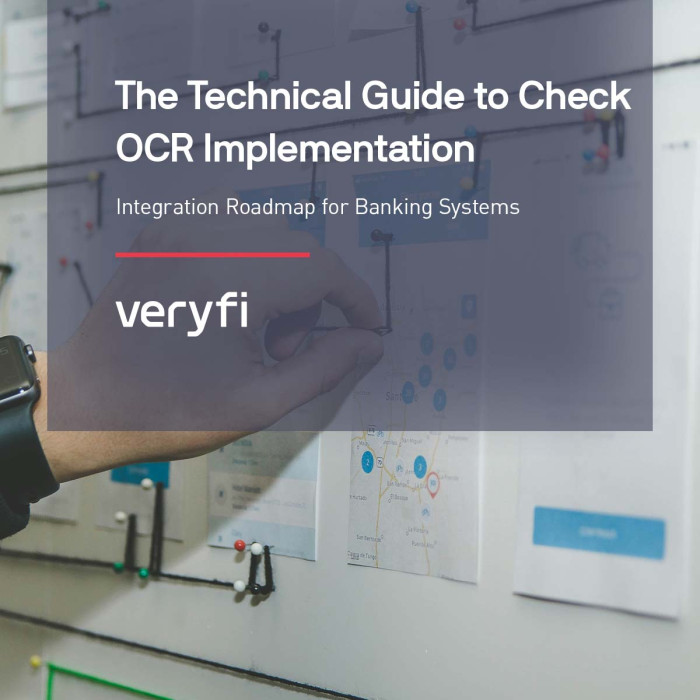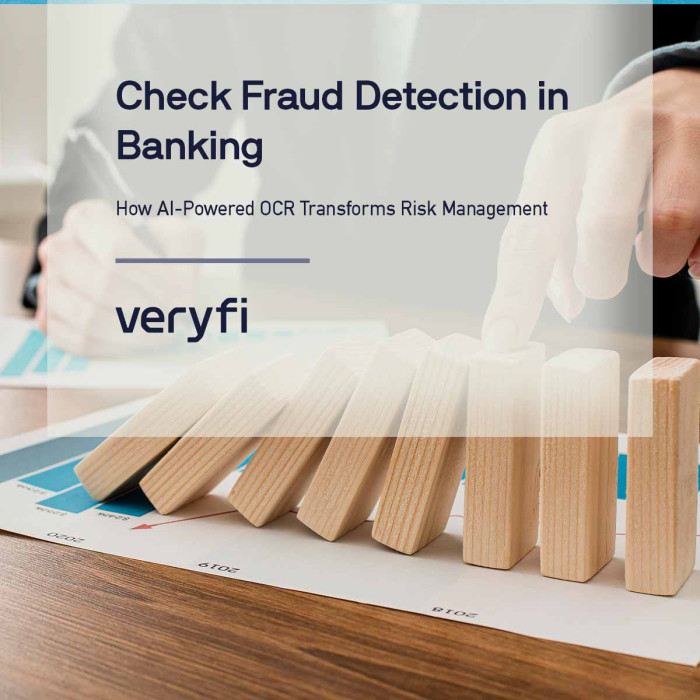You heard about Veryfi OCR API for Data Extraction but didn’t know how to get started? Wonder no longer. Here is a short video which cover’s Veryfi’s Self-Serve Portal and how to get started with data extraction in under 5 minutes minus any technical know-how.
The walk-through below covers all the listed functionality and even a demo how to upload images & pdfs for real-time data extraction. Enjoy!
API Portal Features
- A simple to use UI to drag & drop documents for processing
- Inbox to preview the results of the processing in a structured visual form + JSON & OCR text
- A Dashboard to keep track of your monthly scans,
- A Human Support Chat,
- A Postman file which contains all data (and metadata) that is required by Postman to recreate the collection when imported back into Postman, or that is utilized by Newman to run the collection from the command line interface (CLI),
- API documentation with code examples in Python, PHP, Java and CURL commands,
- Keys to trial the API,
- Reporting so you can Export Data and
- Integrations with popular services to backup and send your documents to 3rd party services like accounting software.
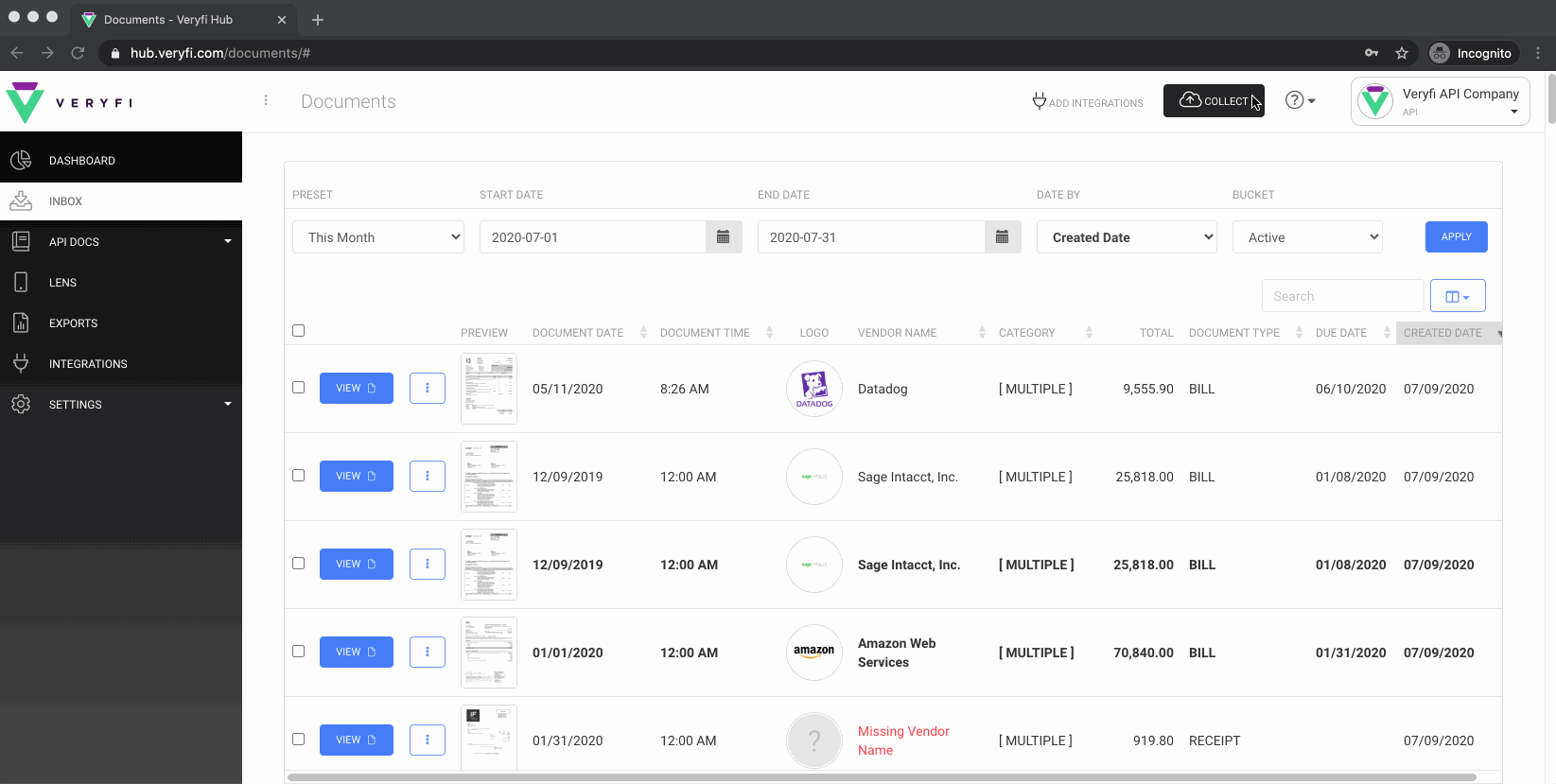
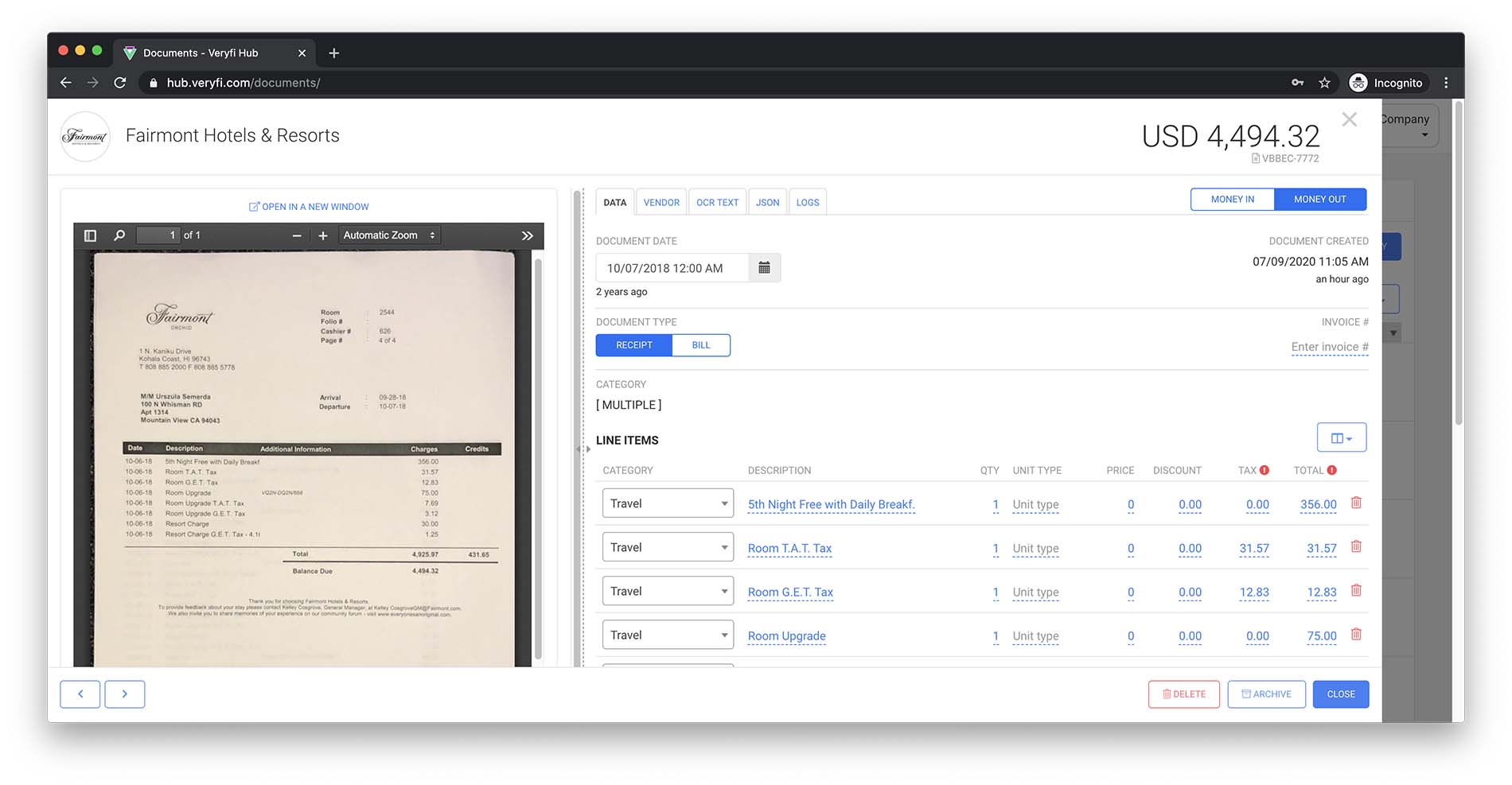
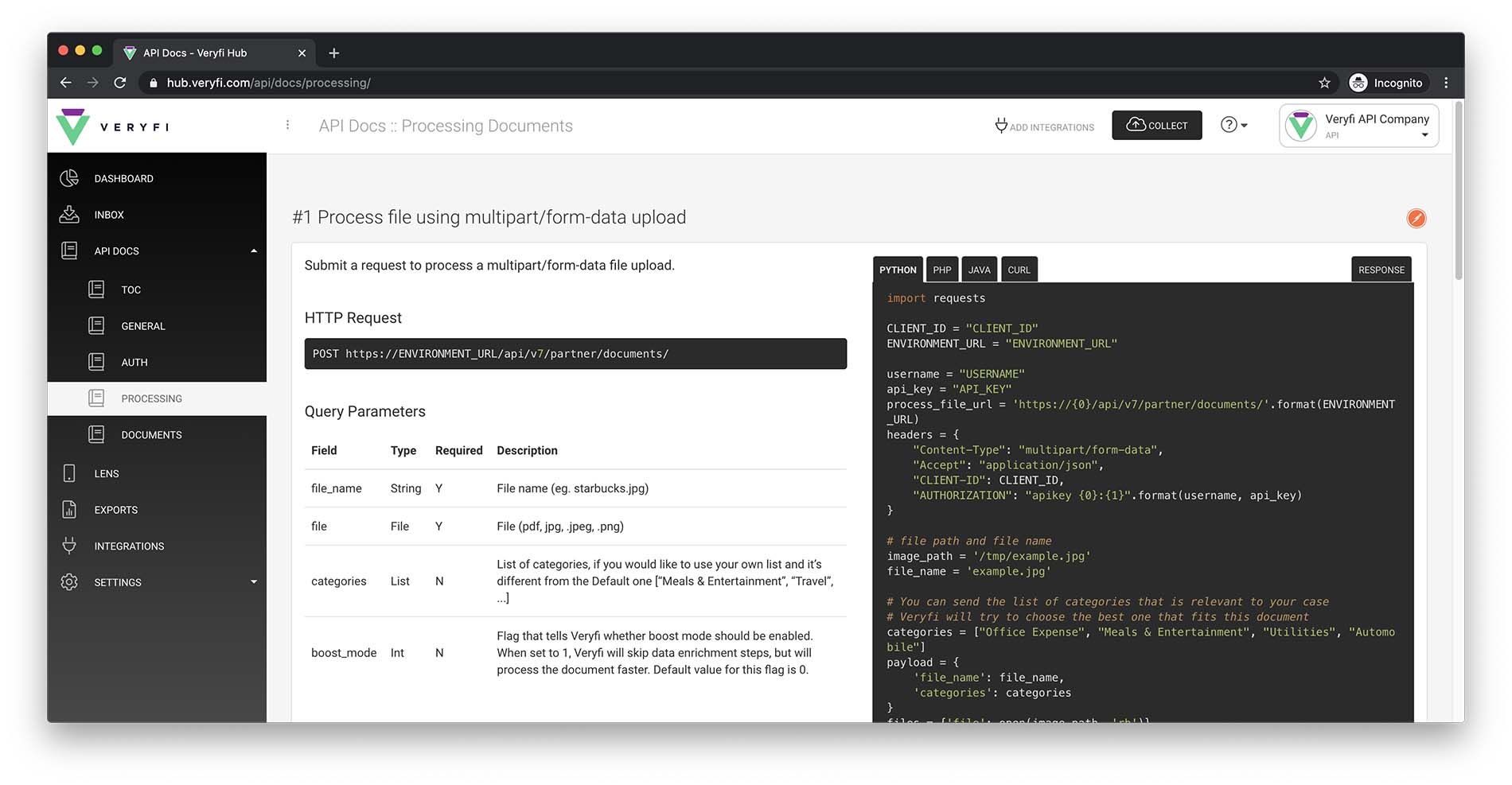

No Templates · No Humans · No Complex Setup
100% AI · Real-Time · Ready to Go
Common Questions & Answers
[Q] How long is the Trial (test drive)?
[A] 14 days.
[Q] How fast is Veryfi’s OCR API data extraction?
[A] 3-5 seconds.
[Q] What documents Veryfi OCR API specialize in?
[A] Receipts, Bills & Invoices.
[Q] Can I upload other documents?
[A] Yes but they might not be full extracted since the machine models are trained on receipts, bills and invoices. However the full OCR Text will be available in the JSON response.
[Q] What happens after trial:
[A] You have a choice to subscribe or let your account lapse. Lapsed accounts are automatically deleted from the Veryfi system. So if you want to retain the data you uploaded during trial then please reach out to support@veryfi.comt to organize your billing before the account expires.
QUESTIONS?
sales@veryfi.com