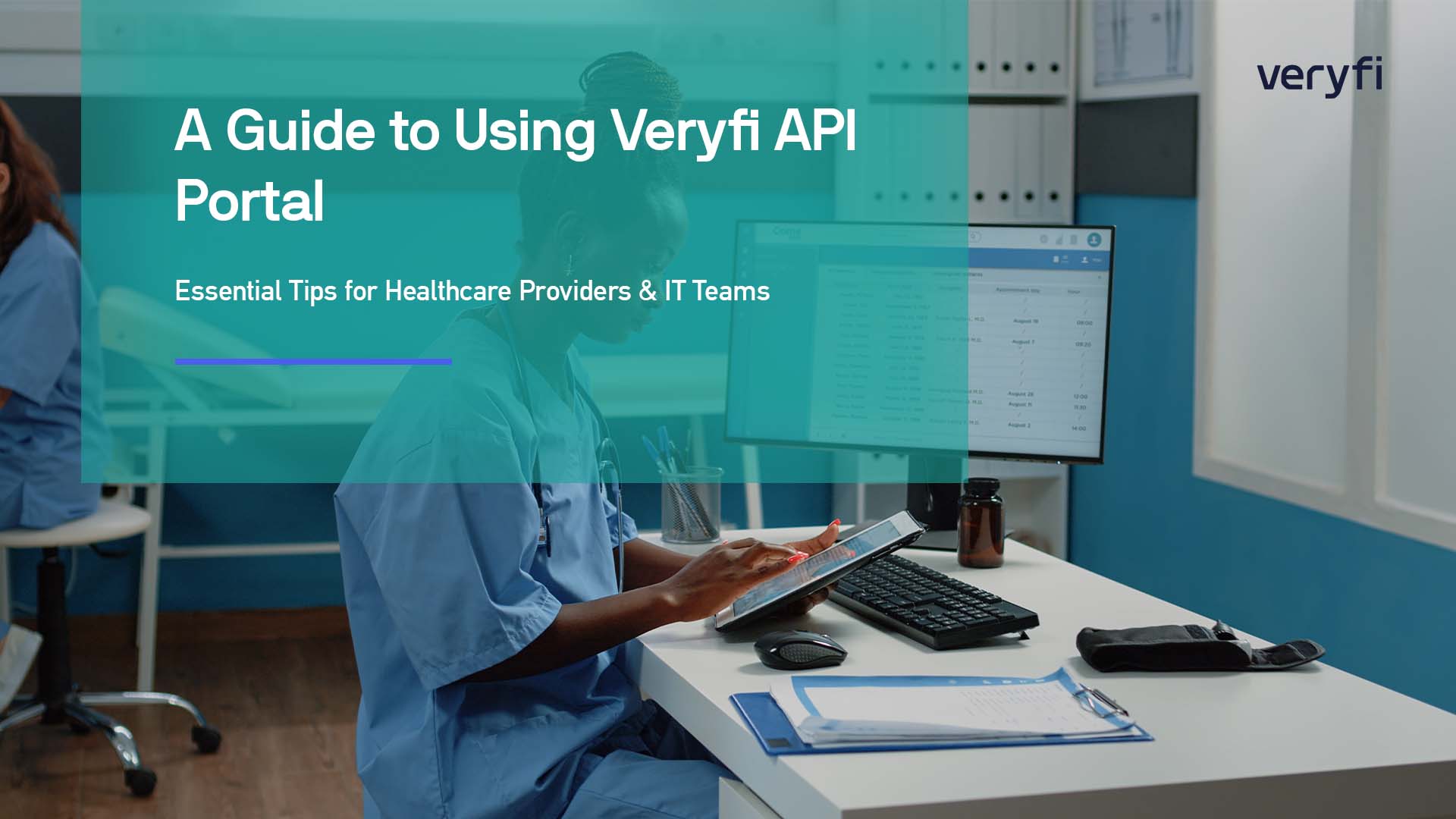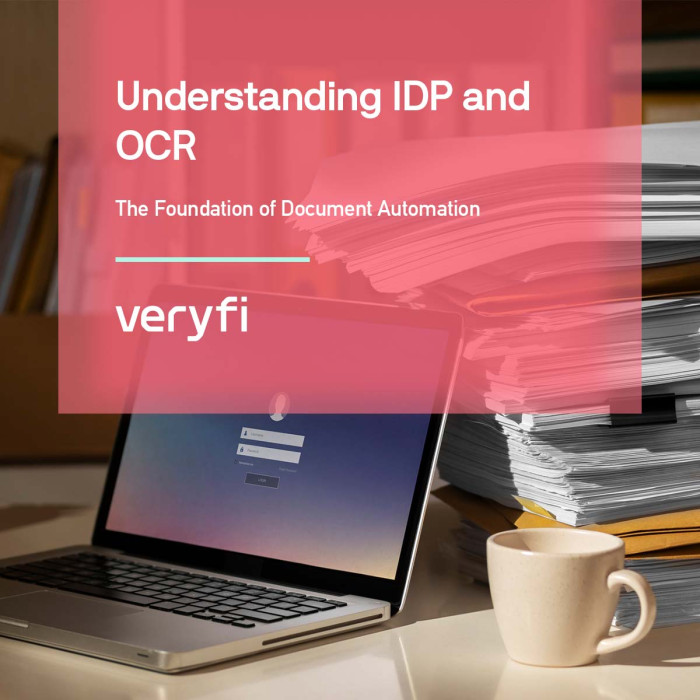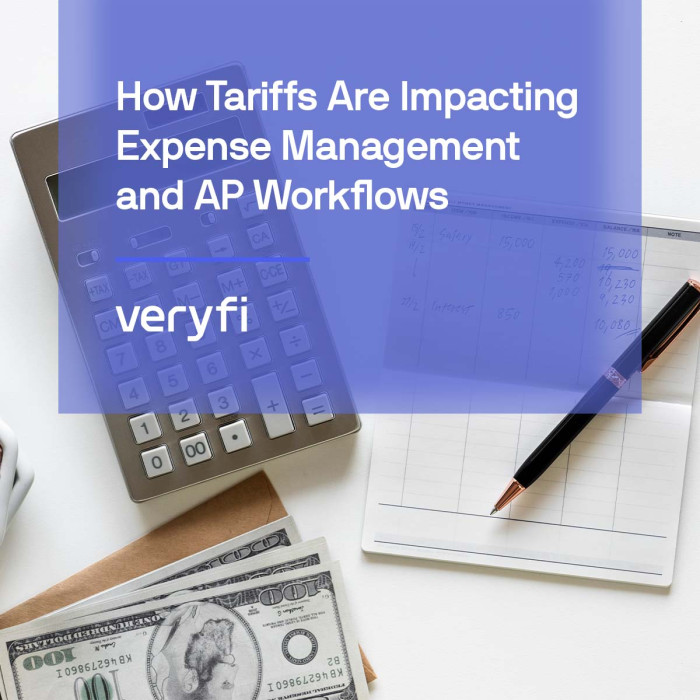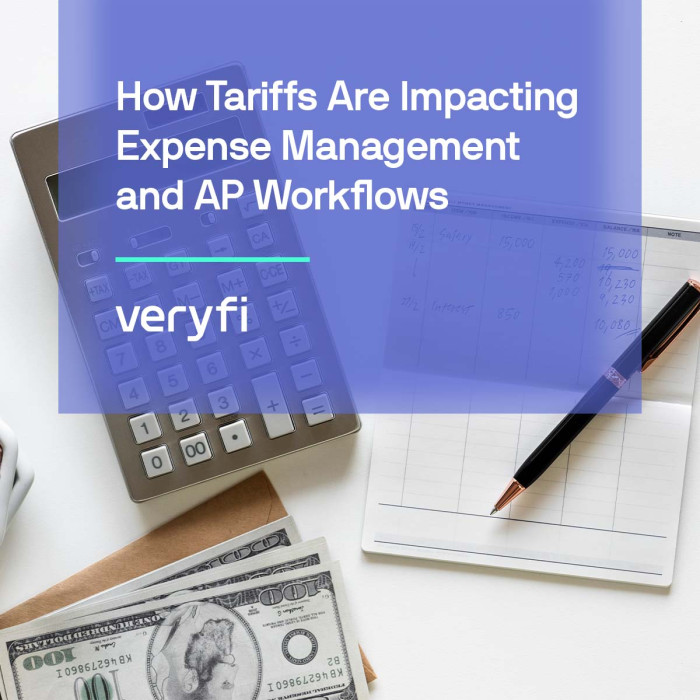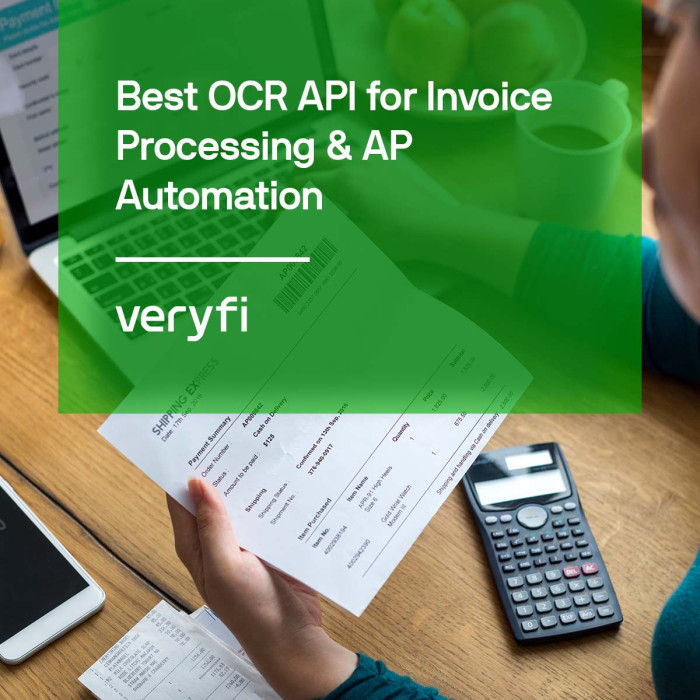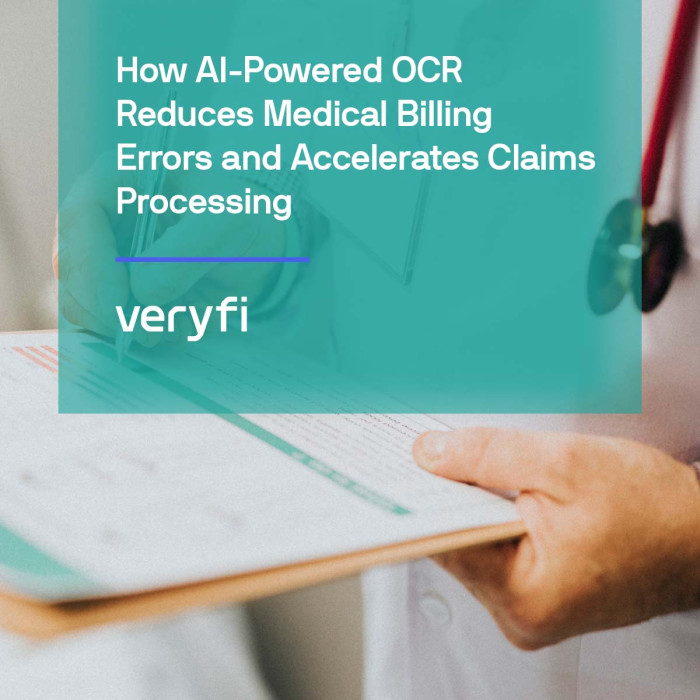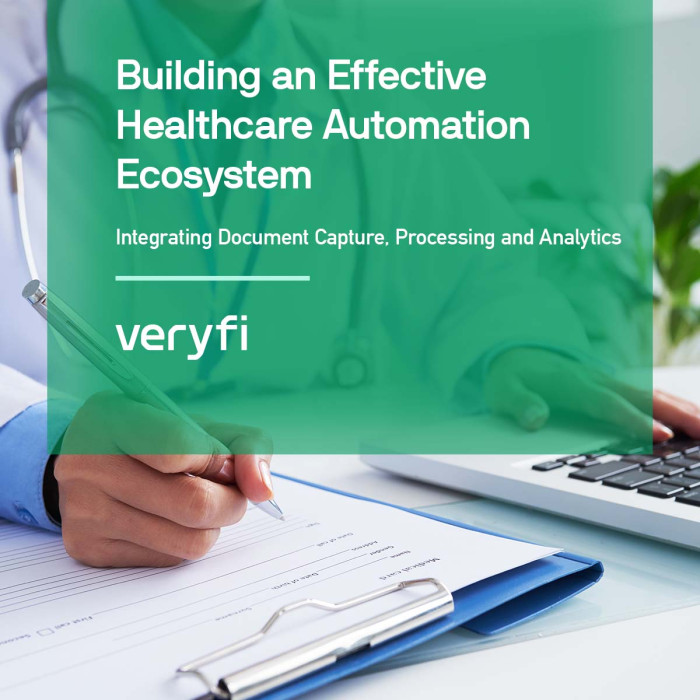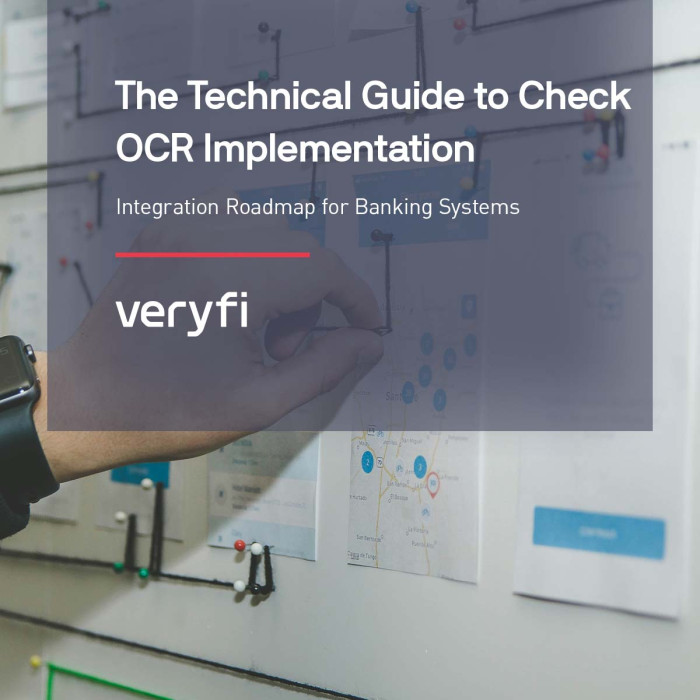Previously, busy healthcare administrators were drowning in paperwork and juggling between different tasks. Processing patient records, managing insurance claims, and ensuring compliance with industry regulations took up most of the team’s time. Faced with inefficiencies and potential errors, they needed a better solution—one that leveraged technology to automate these processes while maintaining the highest security standards. That’s where APIs come in, offering a seamless way to streamline workflows and enhance data accuracy.
In the fast-evolving healthcare industry, automation and data accuracy are critical. APIs (Application Programming Interfaces) enable seamless data exchange, reducing manual entry and improving patient care. If you’re new to the Veryfi API portal, this guide will help you navigate the integration process and maximize efficiency in your healthcare practice.
1. Understanding the API Portal
API portals serve as the gateway to integrating third-party services into your healthcare system. Whether you’re extracting patient records, processing medical invoices, or verifying insurance claims, APIs help streamline workflows and enhance data security.
For example, healthcare providers use APIs to automate insurance claims processing, reducing the time spent on manual paperwork and minimizing errors. Additionally, APIs facilitate seamless patient record management, allowing hospitals and clinics to securely exchange medical histories across different systems, improving coordination and care quality. API portals serve as the gateway to integrating third-party services into your healthcare system. Whether you’re extracting patient records, processing medical invoices, or verifying insurance claims, APIs help streamline workflows and enhance data security.
2. Familiarize Yourself with API Documentation
Before diving in, explore the API documentation to understand:
- Authentication protocols (e.g., API keys, OAuth)
- Available endpoints for accessing different types of healthcare data
- Data formats (typically JSON or XML) and how they align with your EHR/EMR system
- Compliance considerations (HIPAA, GDPR) to ensure patient data protection
3. Set Up and Secure Your API Credentials
- Generate API keys through the portal and store them securely. After creating an account, your API Key can be found inside your Veryfi account in Settings section > Keys.
- Avoid exposing credentials in public repositories or unsecured files.
- Implement role-based access control to ensure only authorized users can access sensitive data.
4. Utilize the API Sandbox for Testing
Most API portals provide a sandbox environment, where you can test API calls without affecting real patient data. This feature can allow users to:
- Simulate requests and responses
- Identify errors before deploying in a live setting
- Ensure compliance with healthcare regulations
By default, Veryfi API user accounts are being created with one set of unique API Keys. Depending on a workflow, users can utilize API Keys for either Production environment or Development environment (where several versions of a product or update are being worked on and tested).
If your workflow requires having both Production environment and Development environment to work with Veryfi OCR API, you can request and additional API Key (different to one you use already) by submitting a request to support@veryfi.com.
5. Optimize API Calls for Performance
To ensure smooth integration and maximize the efficiency of your API implementation, follow these best practices:
- Batch process requests instead of making multiple individual calls to improve efficiency and reduce server load. Sending multiple requests in a single batch minimizes latency and optimizes API performance.
- Use caching mechanisms to avoid redundant API calls by storing frequently accessed data locally or in a temporary memory store, reducing unnecessary API usage and improving response times.
- Monitor rate limits to prevent service disruptions and ensure continuous access to API resources. Understanding and managing rate limits helps avoid temporary blocks or performance throttling, especially during high-traffic operations.
6. Implement Data Security Best Practices
Healthcare APIs handle sensitive information, making security a top priority. To ensure robust protection and compliance with industry regulations, follow these best practices:
- Use encryption protocols for data transmission (SSL/TLS) to safeguard patient data during transmission and prevent unauthorized access.
- Follow HIPAA compliance for handling Protected Health Information (PHI) by implementing strict access controls, data anonymization, and secure storage measures.
- Enable audit logs to track API access and usage, ensuring transparency and accountability in data handling.
- Utilize Veryfi’s security-first approach, which includes SOC 2 Type 2 certification, end-to-end encryption, and AI-driven fraud detection to prevent data breaches and unauthorized modifications.
7. Monitor and Analyze API Performance
Use built-in analytics tools within Veryfi API portal to:
- Track API uptime and response times
- Identify error patterns and optimize performance
- Ensure compliance with industry regulations
8. Join Developer Communities and Support Networks
- Engage with API developer forums and healthcare IT communities.
- Leverage API support teams for troubleshooting and updates.
- Stay informed about new API features or compliance changes.
9. Stay Updated on API Enhancements
Healthcare regulations and technologies evolve constantly, requiring healthcare providers and IT teams to stay informed and adapt accordingly. To maintain compliance, enhance security, and improve system efficiency, it is essential to regularly:
- Check changelogs for API version updates.
- Update integrations to maintain compatibility and security.
- Participate in training sessions with support and customer success teams and check out Veryfi Youtube channel to get familiar with the API Portal.
Conclusion
APIs are transforming healthcare by enabling seamless data exchange, reducing administrative workload, and improving patient outcomes. By following these best practices, healthcare providers and IT teams can ensure secure, efficient, and compliant API usage.
Are you ready to integrate healthcare APIs into your system? Start exploring the Veryfi API portal today to enhance your practice’s digital transformation. Have any questions? Contact support@veryfi.com to get the right support you need!