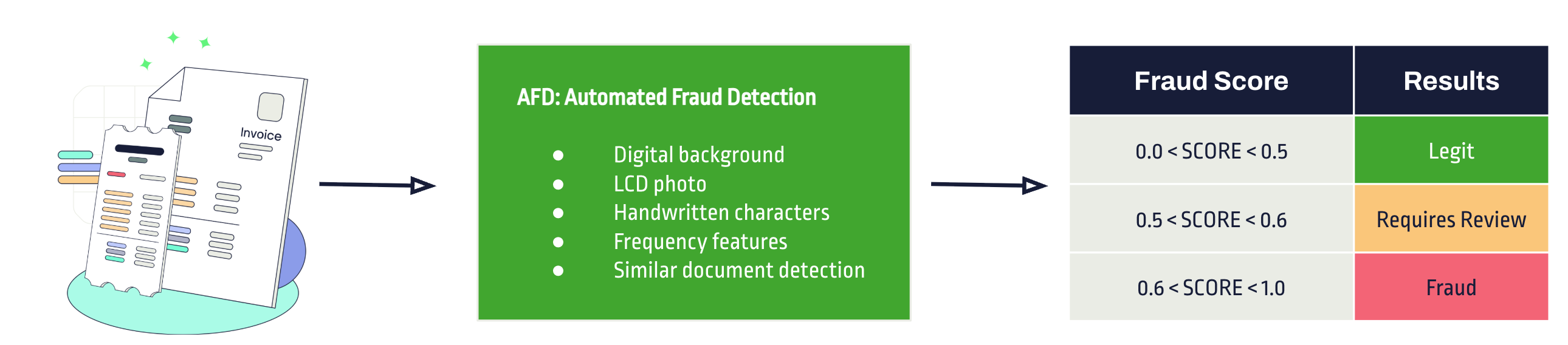Invoices OCR API
Transform invoices into actionable data using Veryfi's multi-modal data extraction API: Extract line-item details to trusted JSON key/value pairs in any language or currency. Supercharge your accounts payable and procure-to-pay processes with Veryfi's AI-powered automation.
Get Started for Free Free Demo
Unlock a Wealth of Data in Invoices
What is Invoices OCR API?
Invoices OCR API is an API (Application Programming Interface) that turns your invoice into data in seconds using AI. You can send invoices to the API in any format (pdf, image, etc) and receive the response in a structured (key/value) JSON irrespective of invoice structure, geography or language. Veryfi’s AI runs proprietary foundational models trained on hundreds of millions of invoices so it can understand all possible data (see supported fields) on your invoice and even those pesky taxes and handwriting in various geographies.
What is Invoices OCR?
Invoices OCR (optical character recognition or optical character reader) is the electronic or mechanical conversion of invoice images, invoice paper, and handwritten or printed text into machine-encoded text using software. This work traditionally required manual human labor but that was inefficient and ripe for mistakes. Veryfi Invoices OCR API will also return the OCR text in every JSON response for you to further customize the application of this data in your application for various purposes like automating bill pay with level 3 data, 2/3 way matching in AP, fraud detection, inventory management and more.
Developer Friendly API
The only API you will ever need to accurately extract key/value data in a standardized format you can trust across any geography, language, or format — enabling seamless international business expansion without lifting a finger.
Day-1 Ready Pre-Trained Invoices AI Model
SDKs & code samples in Python, Node.js, PHP, C#, Java, Go and more
Detailed API Docs + FAQs that make sense
Human support from experts at HQ in Silicon Valley
No bullshit. No months of training. No “contact sales” gatekeeping. Start impressing your customers today.
Fight Invoice Fraud!
STOP the $12.5 billion fraud epidemic from devastating your AP operations – with fraud losses skyrocketing 25% in 2024 and 89% of AP teams already targeted by scam invoices, Veryfis Fraud Detection obliterates phantom vendors, intercepts payment redirections, and eliminates duplicate schemes before they steal hundreds of thousands from your bottom line.
Deploy Veryfis Fraud Detective and transform your vulnerable accounts payable into an impenetrable AI-powered fortress that saves money, accelerates legitimate payments, and preserves critical vendor relationships.
Multi-Modal Powerhouse: Veryfi APIs

-
Stage 1: Image Intelligence
○ Blur Detection
○ Image Quality Analysis
○ Document/Non-Document Classification
○ Auto De-skewing
○ Smart Cropping
○ Linearization
○ Product Image Detection -
Stage 2: Content Detection
○ Logo Detection
○ Logo Classification
○ Barcode/QR Detection
○ Barcode Transcription
○ Bleed-through Removal
○ Map Detection -
Stage 3: Advanced Text Processing
○ Multi-Language OCR
○ Handwriting Detection
○ Handwriting OCR
○ Text Confidence Scoring
○ Character Enhancement -
Stage 4: Document Intelligence
○ Data Extraction Engine
○ Document Classification
○ Product Intelligence
○ Line Item Analysis
○ Tax Calculation
○ Currency Detection
-
Stage 5: Fraud & Quality Assurance
○ AI-Generated Image Detection
○ LCD Screen Detection
○ Screenshot Detection
○ Digital Tampering Analysis
○ Velocity Fraud Check
○ PDF Layer Analysis
○ Duplicate Detection -
Stage 6: YOU WINNING
○ Happy Customers
○ Faster Time to Market
○ Reduced Development Costs
○ Enterprise-Grade Accuracy
○ Global Scalability
○ Zero Maintenance
○ Competitive Advantage
Supported Fields
-
Vendor/Merchant
- Name and Raw Name
- Address and Raw Address
- Logo
- Phone
- Fax
- Latitude
- Longitude
- Website Url
- Logo
- Vendor Category
- Vendor Account currency
- VAT Number (Value-Added Tax)
- ABN Number (Australian Business Number)
- Vendor Registration Number
- Store Number Name (enriched)
- Learn more …
-
Dates
- Invoice Date
- Due Date
- Order Date
- Ship Date
- Delivery Date
- Start Date (or arrival in hotel folio)
- End Date (or departure in hotel folio)
- Line Item Start Date (service provided dates)
- Line Item End Date (service provided dates)
- Learn more …
-
Line-Items
- Date
- SKU (Stock keeping unit)
- UPC (Universal Product Code)
- HSN (Harmonized System Code/Number)
- Category
- Section
- Description
- Quantity
- Reference
- Unit of Measure
- Price
- Tax
- Tax Rate
- Discount
- Discount Rate
- Total
- Type (food, product, alcohol,..)
- Weight (eg. kg/lb)
- Start/End Date
- Country of Origin
- Lot number
- Learn more …
-
Financials
- Subtotal
- Discount
- Cashback
- Shipping cost
- Tax (VAT, GST)
- Tax Lines
- Tip
- Total
- Rounding
- Currency Code
- Currency Exchange Rate
- Insurance
- Incoterms
- Balance (current / previous)
- Learn more …
-
Tax Lines Breakdown
- Tax name
- Tax rate %
- Tax total
- Tax base
-
Meta
- Document Type (receipt/check/purchase order/invoice etc)
- Document Title
- Category
- Tag
- OCR Text
-
Ship To
- Name
- Address
- Tracking Number
- Ship Date
- Delivery Date
- Order Date
- Incoterms
- Insurance
- Weight + List
-
Bank Information
- Bank name
- Bank number
- Routing number
- Account number
- IBAN (International Bank Account Number)
- SWIFT / BIC
- Learn more …
-
Barcodes
- QR + Barcodes
- PDF417
- EAN
- UPC
- Code128
- Code39
- I25
- Learn more …
-
Payment Method
- Card Type (eg. visa, mastercard etc)
- Card Number
- Terms
-
Identifiers
- Account Number
- Invoice Number
- PO (Purchase Order) Number
- Reference Number
-
Bill To
- Name
- Address
- Phone Number
- VAT Number
- ABN Number
- Bill to ABN Number
- Payment Terms
- Business Registration Number
Use Cases

Accounts Payable Automation
Manual invoice processing costs enterprises $15-40 per invoice with 85% requiring human intervention, totaling $8.2B annually in operational overhead. Traditional AP departments take 12-25 days to process invoices with 18% error rates in data entry. Veryfi’s Invoice OCR API instantly extracts vendor names, amounts, dates, line items, and tax details from any invoice format worldwide. Reduce processing time by 90%, eliminate data entry errors, accelerate vendor payments while improving cash flow management and early payment discounts.
Small Business Accounting
Small businesses spend 120+ hours monthly on manual invoice data entry, costing $18,000 annually in lost productivity. Bookkeeping errors from manual processing cause 35% of cash flow discrepancies and tax filing delays. Veryfi’s API automatically extracts invoice data and integrates with QuickBooks, Xero, and other accounting systems, enabling real-time expense tracking and automated categorization. Reduce bookkeeping time by 85%, improve financial accuracy, accelerate month-end closings while ensuring tax compliance and deduction optimization.
Supply Chain Management
Supply chain operators process 2.4M+ invoices annually but manual verification creates 15-day payment delays, costing suppliers $12.7M in working capital inefficiencies. Three-way matching between POs, receipts, and invoices takes procurement teams 45-60 minutes per transaction. Veryfi’s API instantly extracts purchase order numbers, item codes, quantities, and pricing from supplier invoices, enabling automated matching and exception handling. Reduce procurement cycle time by 78%, improve supplier relationships, optimize cash flow while ensuring contract compliance.
ERP & Financial Systems Integration
Enterprise ERP systems require manual invoice data entry for 65% of vendor documents, creating integration bottlenecks that cost Fortune 500 companies $24.6M annually in operational delays. System integration failures cause 28% of duplicate payments and vendor disputes. Veryfi’s API seamlessly extracts and validates invoice data for direct ERP integration, enabling automated workflows and real-time financial reporting. Reduce system integration time by 92%, eliminate duplicate payments, improve financial visibility while ensuring audit trail compliance and regulatory reporting accuracy.
Tax Preparation & Compliance
Tax preparation requires processing 3.8M+ business invoices annually, with manual categorization taking tax professionals 25-40 minutes per complex document. Invoice classification errors cost businesses $4.9M annually in missed deductions and compliance penalties. Veryfi’s API automatically extracts and categorizes tax-deductible expenses, VAT amounts, and business purpose details from invoices worldwide. Reduce tax prep time by 82%, maximize deduction accuracy, ensure compliance with international tax regulations while streamlining audit documentation and supporting materials.
Healthcare Revenue Cycle
Healthcare systems process 150M+ medical invoices annually but manual coding and billing verification creates 45-day reimbursement delays, costing providers $16.8B in cash flow disruptions. Medical billing errors from manual processing cause 32% claim denials and appeals. Veryfi’s API extracts procedure codes, diagnosis information, provider details, and insurance data from medical invoices, enabling automated claims processing and compliance verification. Reduce billing cycle time by 76%, improve claim acceptance rates, accelerate reimbursements while ensuring HIPAA compliance and coding accuracy.
Legal & Professional Services
Law firms process 480,000+ invoices annually for client billing and case expense tracking, but manual timekeeper entry creates 25% billing disputes and 18-day collection delays. Legal expense validation for litigation support costs $8.4M annually in paralegal time and billing reconciliation. Veryfi’s API extracts case numbers, billing codes, attorney time, and expense categories from legal invoices, enabling automated client billing and matter management integration. Reduce billing processing time by 88%, improve client satisfaction, accelerate collections while ensuring accurate cost allocation and profitability analysis.
Construction & Project Management
Construction companies process 920,000+ subcontractor invoices annually but manual verification creates 21-day payment delays, causing 40% contractor disputes and project delays. Progress billing validation takes project managers 35-50 minutes per invoice, delaying milestone payments. Veryfi’s API extracts project codes, labor hours, material costs, and completion percentages from construction invoices, enabling automated progress tracking and payment approval workflows. Reduce payment processing time by 84%, improve contractor relationships, accelerate project completion while ensuring accurate cost tracking and budget compliance.API Features
-
Line-Items (Level 3 Data)
Harness the power of line-level data from your invoices to automate 2-way and 3-way matching in your AP / bill pay solutions and automate inventory management with precision. Learn more about Level 3 Data
-
Categorization
Automatically categorize invoices and line items with precision. Use your existing chart of accounts or let Veryfi’s AI handle categorization automatically. Enable seamless tax compliance, streamline expense policy enforcement, and eliminate manual categorization work—delivering faster processing and improved accuracy for your invoice and accounts payable management workflows.
-
Duplicate Detection
Eliminate manual review and effortlessly identify duplicate invoices. This powerful feature helps you prevent fraud in accounts payable automation and billpay apps to eliminate fraudulent payment requests, saving time and reducing financial risks.
-
Vendor Details Expansion
Veryfi uses multiple methods to identify vendors beyond just reading the name on documents. It can recognize vendors through logos alone, or by analyzing line items (e.g., identifying Burger King from a “Whopper sandwich” purchase). The API returns both the raw vendor name as printed on the document and a standardized name from Veryfi’s vendor database, matched using phone numbers, addresses, or VAT IDs. Additionally, Veryfi provides vendor logos for UI enhancement and can expand abbreviated addresses into structured address objects with separate fields for street, city, state, and zip code. Read More
-
Confidence Scoring
With this enabled, you can assess the data extraction prediction and make informed decisions on how to handle it. Read More on Confidence Scoring
-
File Formats
Capture invoices in many format: .jpg, .jpe, .jpeg, .png, .gif, .pdf, .txt, .htm, .html, .zip, .heic, .heif, .avif, .webp, .csv, xls, xlsx .ofd
-
Global Extraction
Read invoices from any country, any language and in any format. Veryfi APIs provide Worldwide Coverage so you can grown your business globally without any pain.
-
Address Parser
Transform messy address strings into structured data gold. Address parsing breaks down unstructured address strings into structured components (street number, street name, city, state, zip code, country, etc.). Read More about Address Parser
-
Webhooks and Asynchronous Processing
Submit a document, receive a webhook, retrieve a document, handle errors. Read More
-
Barcodes Detection
Detects and decodes the values behind many common barcodes found of invoices like QR + Barcodes, PDF417, EAN, UPC, Code128, Code39, I25 et al. Read More
-
Email Processor
Process online invoices by sending them to your dedicated email address. Want to give this option to your customers as well? We can help there too. This handles all the common digital POS (Point of Sale) systems. Start here and contact [email protected]
-
Auto Rotate Invoices
Our API automatically corrects upside-down invoice submissions, eliminating the need for resubmission requests and streamlining your workflow. See demo video.
3 Pillars of AI Services
- Bank ChecksPopular
- Bank Statements
- Credit Cards
- Driver’s License Cards
- InvoicesPopular
- ReceiptsHot
- Hotel Folios
- W2s
- W9s