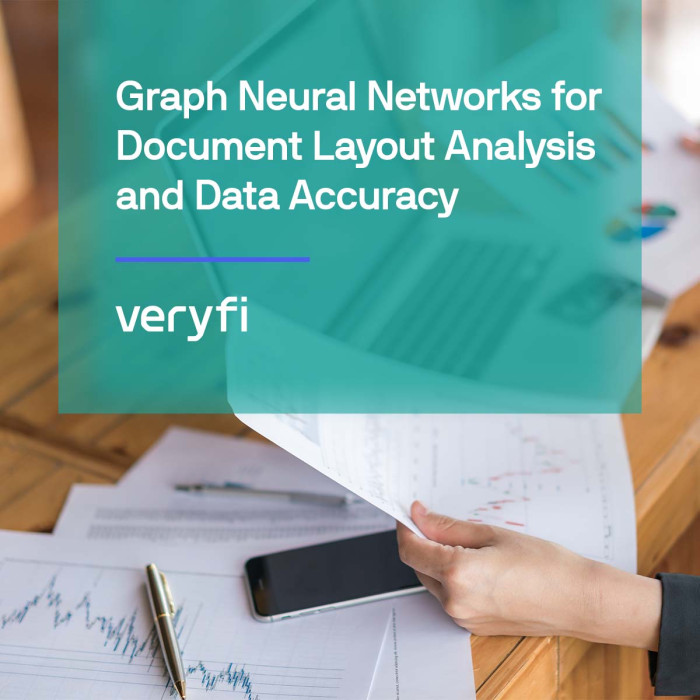Bulk Actions will improve your productivity. Bulk actions allows you to manage and edit all your Veryfi Documents in bulk. That’s 1+ Documents vs. the traditional one-by-one method.
Supported bulk actions
As of writing (June 2018) Veryfi supports the following bulk options:
- Category
- Tags
- Vendor
- Payment
- Billable
- Customer
- Reimbursable
- Archive and
- Delete
Currently only supported inside the web portal (Veryfi Hub). If you have been using Veryfi mobile apps you can also login to the web portal with the same login credentials you use inside your mobile app.
tldr;
Login to Veryfi Hub and under Documents check the checkbox prefix on the document you want to bulk apply actions to.
Step by step: How to active bulk actions
Note: there is also a video showing how this is done. Scroll down to the bottom to see the video.
1. Login to hub (web portal): https://hub.veryfi.com/
2. Once logged in, navigate to Documents (from left menu).
3. In the Documents view, you will see a prefix checkbox next to each document and one in the header.
– Pressing the top header one activates de/select all and
– Pressing the individual one select a single document.
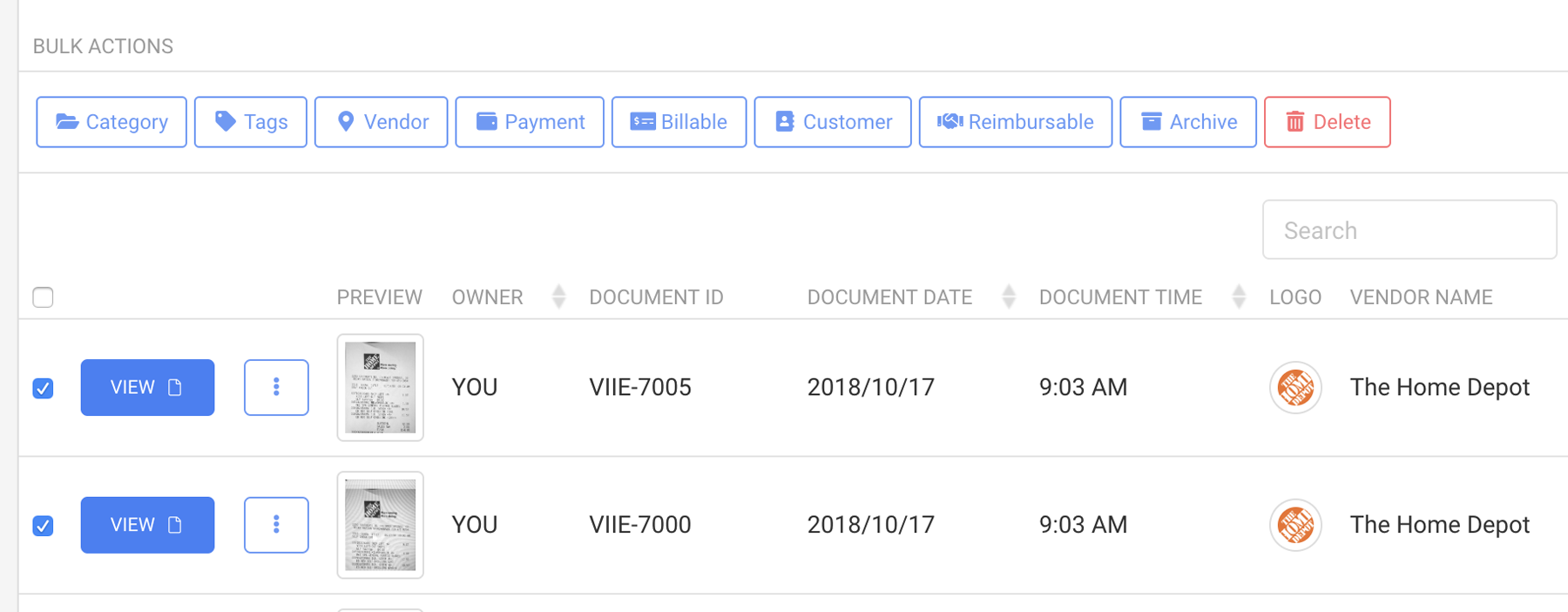
4. Then press the bulk action you want to apply to the selected documents.
5. Make the right corrections and you are done. It’s that simple.
Let us know if we are missing a certain bulk action. We move fast and if the request is reasonable will add it to the hub (web portal) first.