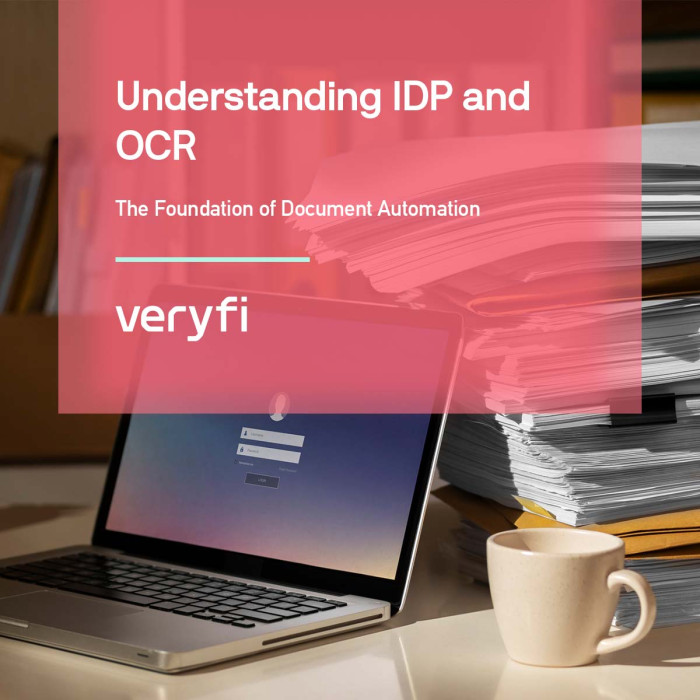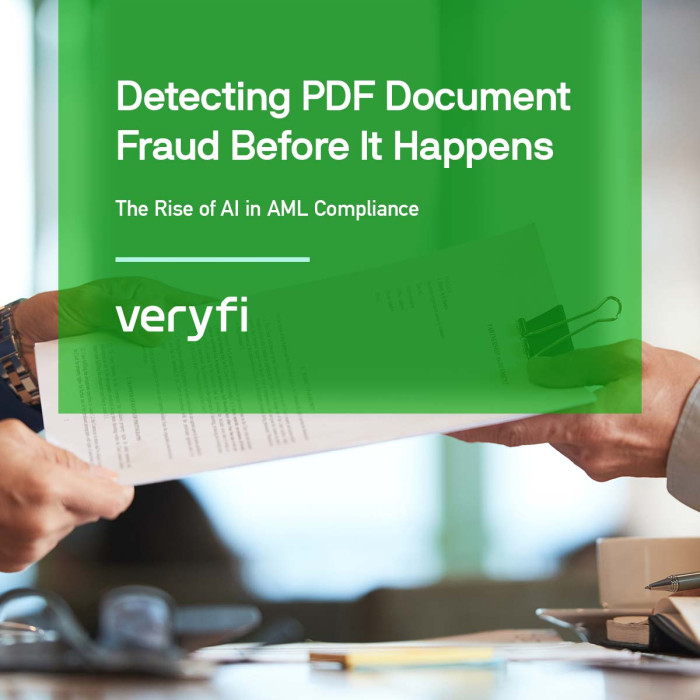Bill splitting is a new Veryfi feature that gives you the ability to segment a bill/receipt by different expense categories.
You’re a small business owner who’s just made a purchase at your local Walmart. As you were buying some coffee for the office you realized you needed computer paper as well. Your receipt reflects two different business expenses 1. Meals & Entertainment (coffee) and 2. Office Supplies (printing paper). Now what? This is where Bill Splitting comes into play.
After you have scanned your receipt using Veryfi mobile app, head into the Document Detail view to split the SKU (stock keeping unit) line items. Let’s define the coffee you purchased in the appropriate meal and entertainment category, while also allowing you to categorize the computer paper as an office supplies expense.
Step by Step bill splitting
First, log on to the Veryfi web app. (ref url: https://hub.veryfi.com/)
Once inside, from the left menu press “Documents”.
Then a list of all of your receipts will populate on the screen (as shown above).Click the “View” button on the row of the receipt you would like to split. The traditional Detail view opens up with a bunch of new options for Bill Splitting and Category segmentation.
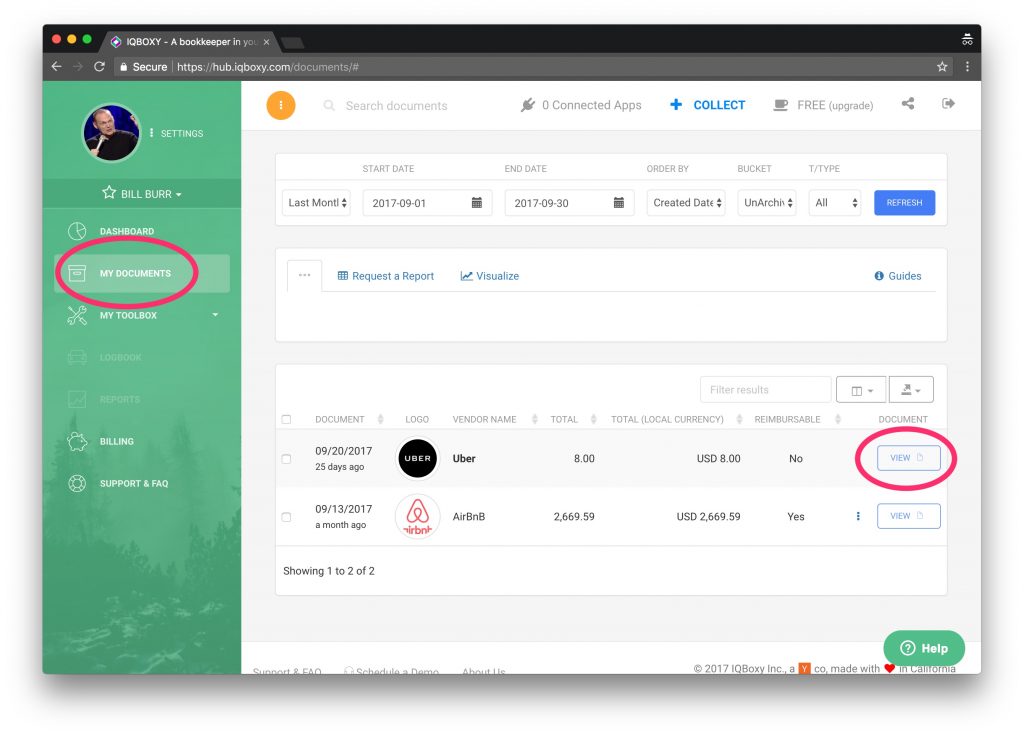
In the modal window, next to the CATEGORY title a new button labelled SPLIT. Press this to start the segmentation of your document and assigning categories to new line items.
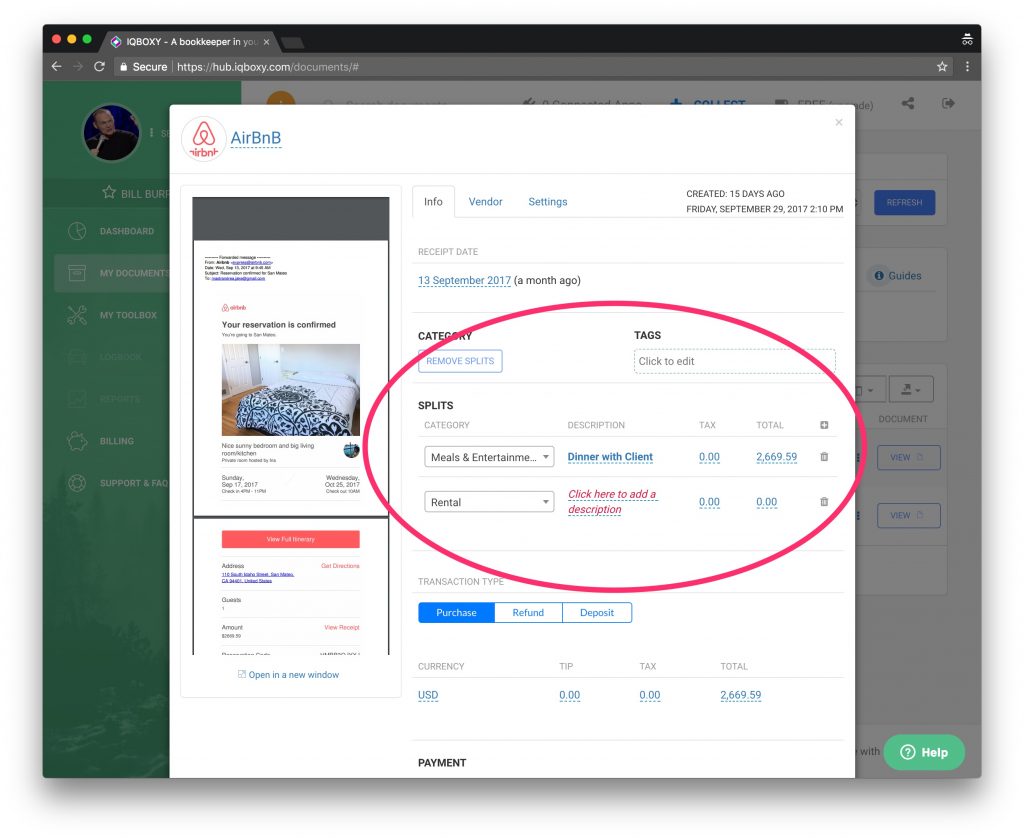 Clone your receipt and take advantage of moving documents between profiles & teams.
Clone your receipt and take advantage of moving documents between profiles & teams.
Tips
- After you’ve clicked “Split” The small “+” button will allow you to add more lines to categorize more expense types.
- Clicking the amount listed under Total will allow you to adjust the total amount for each different expense type you categorize.
Want to learn more about how you can make the most out of Veryfi? Schedule a call with our friendly Silicon Valley staff or jump straight into our web app.