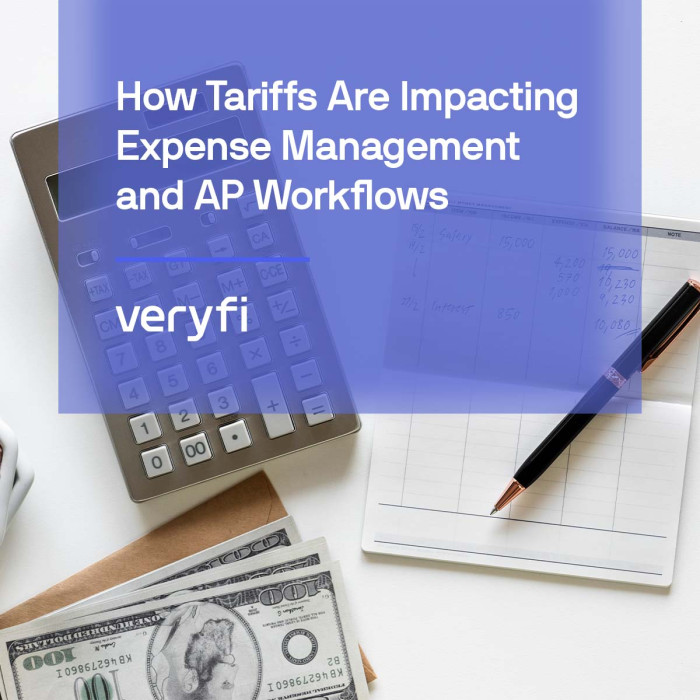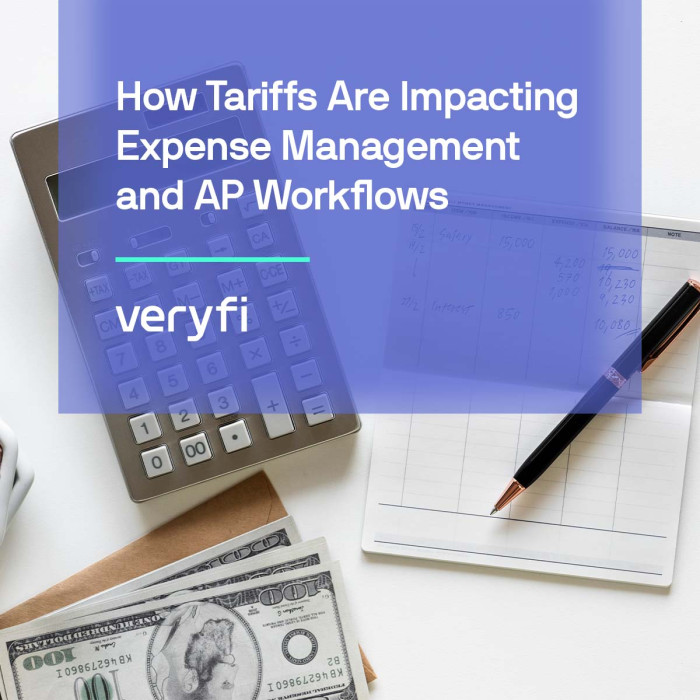Scanning receipts is easy. But doing all the data entry afterwards for expense management is draining and time consuming. But now with Veryfi. Snap and in a blink of an eye Veryfi has finished processing, did all the data entry for you and event categorized the transaction.
Welcome to the future.
Experience the world’s fastest app for receipt capture and data extraction (ICR & OCR). Throw away those other apps that make you wait for processing or make you question their trust because they use humans-in-the-loop. Veryfi is real-time and 100% powered by machines. It’s a product you can trust and grow your business with knowing your data is safe and secure.
?
Manage receipts for expense management like a boss.
⏱️
Make decisions in real-time based on the data you scan in.
????
Say goodbye to data entry and bookkeeping by recovering lost hours of productivity each week doing it the old way.
How to scan receipts using Veryfi app
What Veryfi app extracts
- [YES] Vendor name, vendor address, vendor type, vendor phone number. — – Veryfi also recognizes vendors from a logo alone using ML (machine learning of trained vendor logos).
- [YES] Transaction totals, subtotals, taxes, tips and line-items; including handwritten notes.
- [YES] Tax extracted includes International taxes (GST, HST, TVP, TVQ, VAT et al).
- [YES] Date & Time of the transaction and dates related to payment terms.
- [YES] Payment detail including Card number and Card type (Visa, Amex, MasterCard et al.).
- [YES] Currency detection with automatic currency conversion when traveling overseas. Conversion is based on the date on the receipts/invoice.
- [YES] Tax Categorization of your receipts based on applicable regional accounting/tax codes and your general ledger is also included.
What else can you do with Veryfi app?
- Track income & expenses
- Extracts data (iOCR) from receipts, bills & invoices in real-time
- Manage projects & customers
- Sync to QBO & Xero for Accounting
- Reconcile transactions with integrated bank feeds & statements
- Split expenses across up to 3 profiles (eg. business, personal)
- Run advanced reports (P&L, balance sheet, expenses/receipts)
Get Started
- iPhone: https://apps.apple.com/us/app/iqboxy-receipts-and-expenses/id804152735
- Android: https://play.google.com/store/apps/details?id=com.iqboxyinc.iqboxy&hl=en
- Hub (Web app): https://hub.veryfi.com/signup/bookkeeping/
Cheaper than 2 cups of coffee!
Check out Veryfi’s Pricing & Plans and/or if you are looking at empowering your team with the best expense & receipt capture app on the planet, then please contact sales@veryfi.com for special COVID-19 discounts.