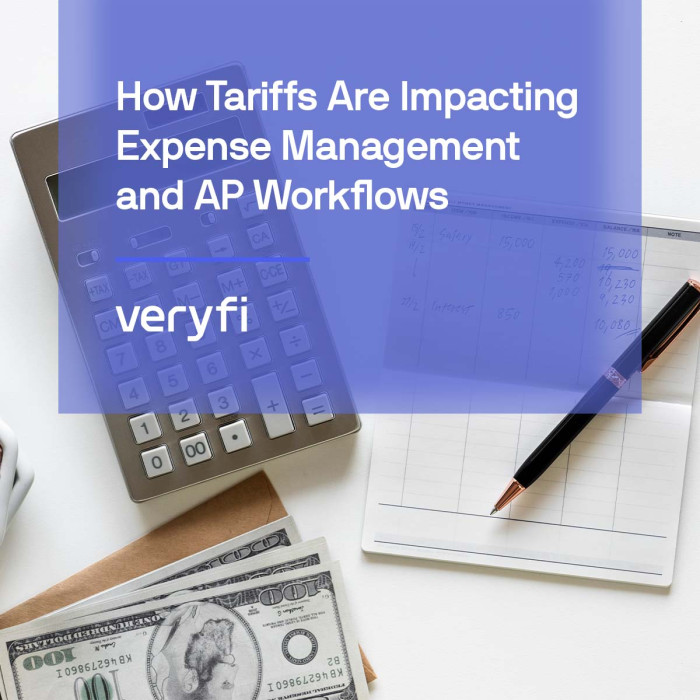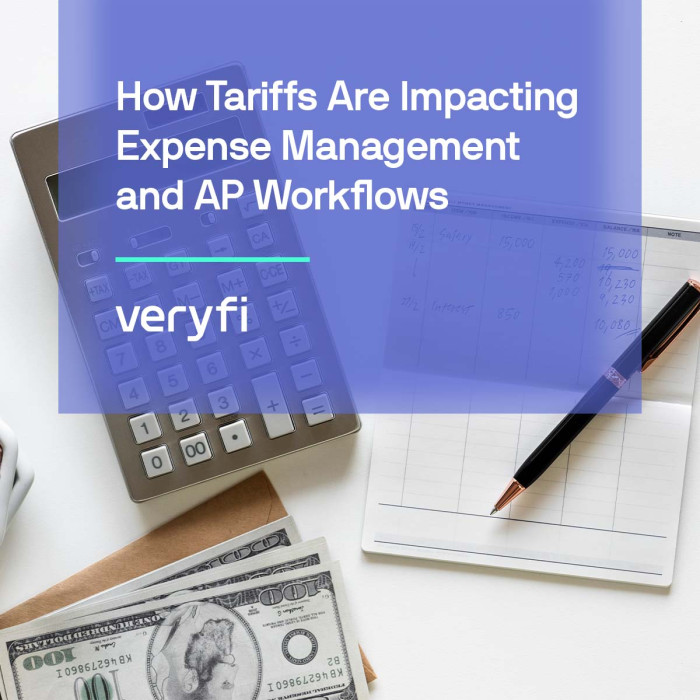You can generate an expense report or receipt report straight from your Veryfi mobile app. It’s easy. It’s available 247. And it’s informative. A tool you can truly trust.
The video below demonstrates how this is achieved on both iOS and Android devices.
Mobile Reports
Documents Report
A documents report reports on money in & money out activity for receipts, bills, invoices, income et al. You can also: (a) request a reimbursement report based on all your expenses, (b) generate line items from line item splits, (c) generate a receipts/bills report. Original receipts are typically attached to the form if the related expenditure amounts exceed a certain minimum amount.
Monthly Activity Report
These reports are automatically generated by Veryfi at the start of each calendar month for the month prior containing a summary of all your Inbox Documents activity. Please note; the monthly activity report uses DOCUMENT DATE not Created Date for aggregation.
Need more reports?
No worries.
Hub (Web app) Reports
Documents Report
As per mobile.
Monthly Activity Report
As per mobile.
Profit & Loss Report
The Profit & Loss (or simply “P&L”) report summarizes the income, costs and expenses incurred over a period of time. Here you can see the level of profitability of your company.
Outlook Report
A monthly snapshot of all your categorized expenses by category to quickly identify spending trends for a given quarter.
Job Costing Report
Job costing is accounting which tracks the costs and revenues by “job” and enables standardized reporting of profitability by job. Whether you are a general contractor constructing a strip mall, a manufacturer building made-to-order parts, or an architect drawing up blueprints, once a project is underway it is easy to focus on getting the job done, rather than on the resources being consumed.
Timesheets Report
The Timesheet report is typically used for payroll summarizing your employees’ timesheet entries. Use this report to reconcile payroll transactions within tracking categories, or to review hours worked for each employee.
Logbook Report
This mileage report provides a log of vehicle distance traveled for business over a given time period. This documentation may be used to collect reimbursement from an employer or to claim mileage as a tax deduction. Employers may set their own reimbursement rates based on updates tax office rates.
Bank Reconciliation Report
A bank reconciliation is the process of matching the balances in an entity’s accounting records for a cash account to the corresponding information on a bank statement. A bank reconciliation should be completed at regular intervals for all bank accounts, to ensure that a company’s cash records are correct.
Related tutorial videos
https://www.youtube.com/playlist?list=PLkA-lFc8JUY5WXYFxFrHTvzFybcCR918r
What else can you do with Veryfi app?
- Track income & expenses
- Extracts data (iOCR) from receipts, bills & invoices in real-time
- Manage projects & customers
- Sync to QBO & Xero for Accounting
- Reconcile transactions with integrated bank feeds & statements
- Split expenses across up to 3 profiles (eg. business, personal)
- Run advanced reports (P&L, balance sheet, expenses/receipts)
Get Started (14 days free)
- iPhone: https://apps.apple.com/us/app/iqboxy-receipts-and-expenses/id804152735
- Android: https://play.google.com/store/apps/details?id=com.iqboxyinc.iqboxy&hl=en
- Hub (Web app): https://hub.veryfi.com/signup/bookkeeping/