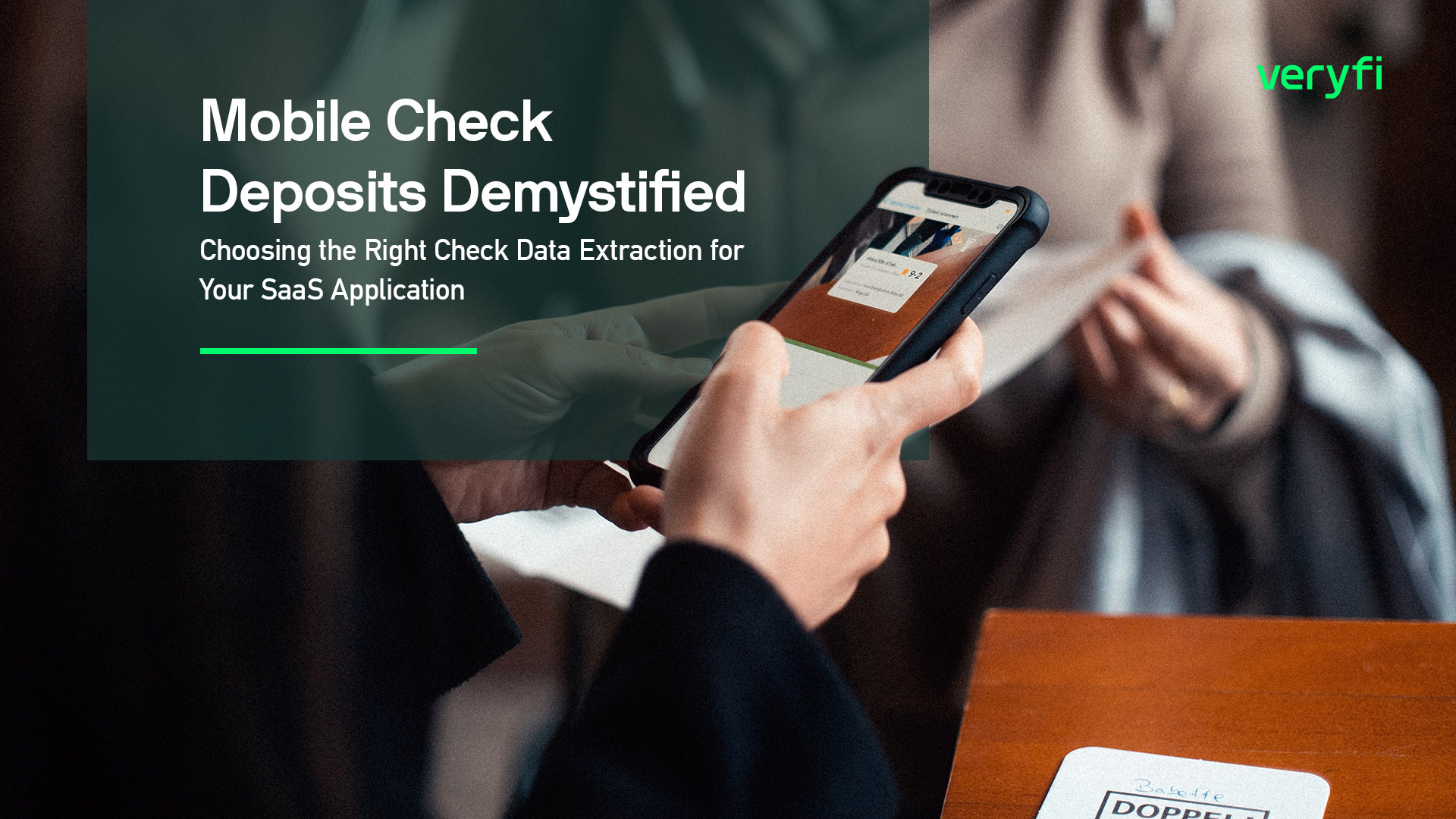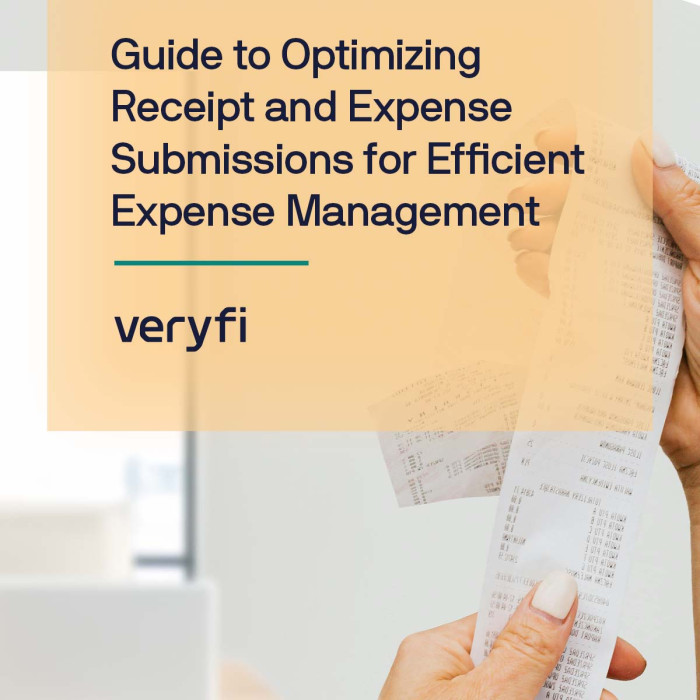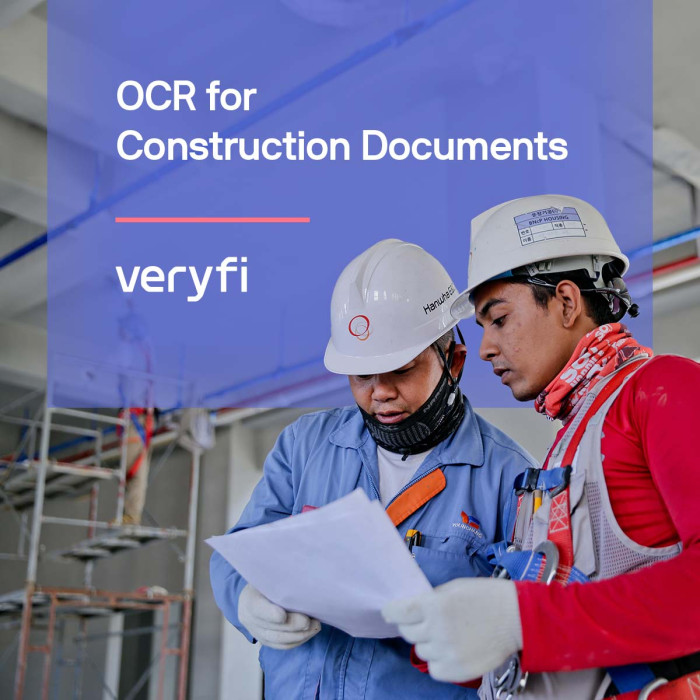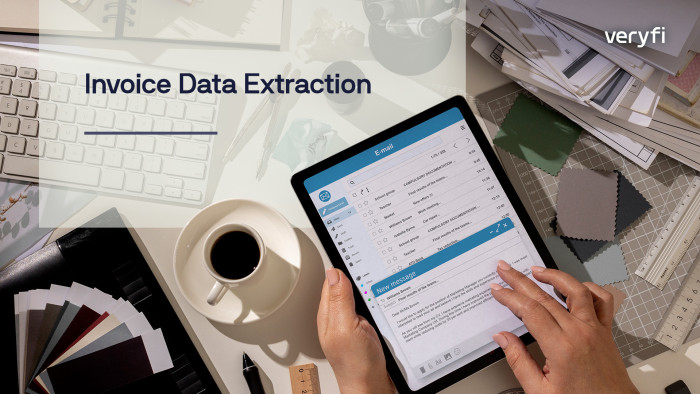Choosing the Right Bank Check Data Extraction for Your SaaS Application
With the rise of mobile banking, nearly two-thirds (65.3 percent) of the U.S. population uses digital banking services. According to respondents in the Ipsos-Forbes Advisor U.S. Weekly Consumer Confidence Survey, the top most valuable feature is mobile check deposit – the ability to deposit a check via mobile app.
Next, let’s couple this with the obvious fact that the mobile app industry is thriving. There are currently over 6.3 billion smartphone users across the world and 1.14 billion tablet users worldwide.
So what does all this tell us? It reveals three key points:
- Mobile apps are here to stay
- Consumers are comfortable using their mobile devices to scan documents containing their personal information
- The mobile app industry is ripe for innovation
You may be looking at ways to integrate SaaS mobile app development within an enterprise solution. Or you may be a SaaS vendor looking to do the same thing. Either way, the benefits are substantial. The general cost to develop an app is low, maintenance is fairly easy, and you are free from worrying about system upgrades.
Beyond depositing checks, check data extraction is useful for creating digital records, bookkeeping, and accounts payable. So if your team is looking to add this functionality to your SaaS application, let’s take a look at all the things to consider.
Adding Mobile Check Deposits to Your SaaS App
Mobile check deposit works using remote deposit capture technology. When you take a photo of your check, it’s similar to scanning a photograph or document to make a digital copy on your computer.
Remote Deposit Capture Technology
The Check Clearing for the 21st Century Act (also called Check 21) is federal legislation that became effective in 2004. It allows banks to accept check images in lieu of paper checks. Check 21 is distinct from the act of using an electronic copy of a check to make a deposit into a bank account, otherwise known as remote deposit.
The check images used in remote deposit capture have to meet certain requirements. This includes things like being a minimum number of dots per inch (DPI), not being blurry or not exceeding a certain file size. It may also include being in a certain file format, such as JPEG. Banks also reserve the right not to accept certain types of checks by remote deposit captures. These may include traveler’s checks or checks made out to someone other than the account holder.
OCR (Optical Character Recognition) Technology for Checks
OCR (optical character recognition or optical character reader) is the electronic or mechanical conversion of receipt images, receipt paper, handwritten or printed text, and even back checks into machine-encoded text using software. In other words, transforming physical documents into digital data. What takes OCR to the next level, however, is when you pair it with AI models. AI models rely on Machine Learning (ML) algorithms and artificial neural networks.
What is Mobile Check Deposit?
We touched on this earlier but let’s get a little more into the nitty gritty. Mobile check deposit is a mobile banking tool that allows you to deposit checks to your bank account using your mobile device. There are many types of checks you may be able to add to your account using mobile check deposits. These include personal checks, business checks, cashier’s checks and government-issued checks. Checks that may or may not be allowed for mobile check deposits include foreign checks, third-party checks, money orders or traveler’s checks, so confirm the financial institution’s policies first.
Is Mobile Check Deposit Safe?
The main threats to mobile banking security are the same as those for online and mobile banking in general. If you’re concerned about protecting your banking information online, you may be wondering whether mobile check deposit is safe to use. The short answer is that mobile check deposit is as secure as your other online and mobile banking functions.
This means if your bank or credit union is taking steps to protect your information, such as using encryption and enhanced security measures, then mobile check deposits should be protected in the same ways. Mobile deposits, however, can also be a target for scammers.
Mobile Check Deposit Scams
If you’re concerned about security risks with mobile banking deposit, there are ways to safeguard your information:
- Avoid using public Wi-Fi to access your banking details
- Use a virtual private network (VPN) to access your accounts when you’re away from home
- Rely on unique passwords and update them regularly
- Use an online password keeper to protect your passwords
- Set up multi-factor authentication to log in to your bank accounts
- Lock your mobile device using a unique pin code or biometric identification (i.e., facial or fingerprint recognition)
These steps can help enhance security when using your mobile device to do any financial transactions like deposit checks or review your balance.
Challenges With Mobile SaaS Applications
There are a number of challenges related to mobile SaaS integration. Some challenges are at a more organizational level like making the employees use a mobile app in addition to the core desktop version, there are some at the functional level as well. Usability is the key to adoption. If there is any friction in, say, scanning and data extraction of documents, users will not adopt it. In fact, 71% of app users churn within the first 90 days of downloading an app. The key is to give users a reason to keep coming back and using your app down the road.
SaaS Integration, whether on desktop or mobile, has to deal with a great amount of data coming in from millions of users. In a scenario like this, it is important that you have proper data control, management, and security infrastructure in place.
Another major challenge is testing the applications. Some challenges include difficulty in verifying security because of multiple data formats or complexities at time of data transfer confirmation between a business and SaaS mobile app.
The Next Step: Evaluating Check Data Extraction for Your Application
No app is perfect. Even the top apps have bugs now and then. If your app doesn’t perform well and has glitches, bugs, or UX flaws, however, people will be more likely to churn. It’s your responsibility to identify those errors and come up with updates and new versions of your app. The goal is to always improve the performance and user experience.
If you are considering scanning software for your app, the next step is to evaluate using a white label solution. The Veryfi OCR API Platform helps you leap over your competitors with the most advanced and intelligent OCR and ICR (intelligent character recognition) data extraction API platform available today. Veryfi Lens includes all our Mobile Capture SDKs that transform unstructured data in the form of receipts, invoices, purchase orders, checks, W2s, and other business documents into structured data at scale. By accessing Veryfi’s AI-driven OCR with over 5 years of training, you can incorporate the most accurate, fast, and secure OCR technology directly into your applications.
Contact the Veryfi team to discover how you can add OCR technology to your mobile application that is fast, accurate and secure.