With every Veryfi account (subscription) you will receive your very own _______@veryfi.cc email address. You can use this email address to forward a predefined set of bills & receipts to it and see it inside your Veryfi app within minutes. This is in our opinion the safest and fastest way to handle bills.
To locate your veryfi.cc email address go here: https://hub.veryfi.com/cc/
Today, most billers offer a variant of email billing (aka ? EcoBill). Maybe you already have it setup and are getting bills and receipts emailed to your Gmail. Here’s how to go to the next step and automatically forward them to Veryfi so they get processed (data is extracted) by Veryfi and made available in your Veryfi app anywhere and anytime. Sounds good? Let’s get on with the show.
Step by Step: 1st, let’s authenticate your veryfi.cc
Before you can setup Filter Forwarding in Gmail, you must authorize your Veryfi veryfi.cc email address.
1. Go to your Gmail “Settings” and under the tab “Forwarding and POP/IMAP” you will see a button “Add a forwarding address” (as pictured below). Press it to add your own _______@veryfi.cc email address.
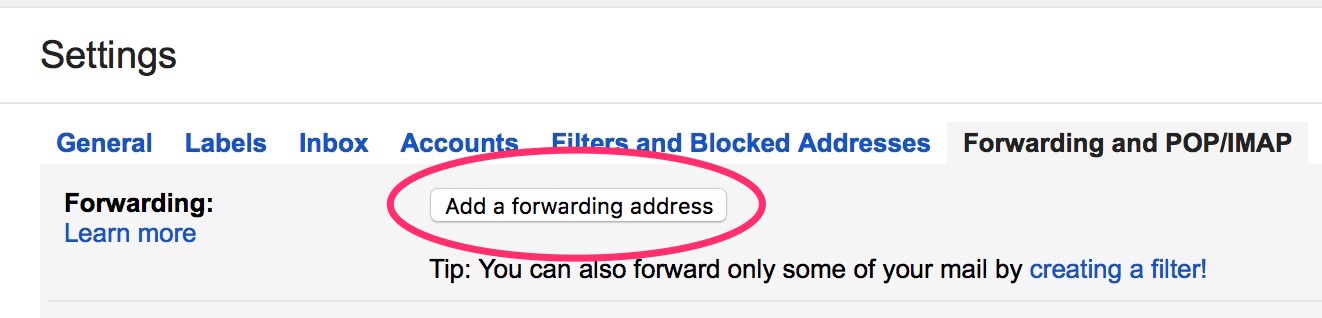
You can also go there directly via this link: https://mail.google.com/mail/u/0/#settings/fwdandpop
2. As pictured below, add your own _______@veryfi.cc email address and press the “Next” button.
Gmail will tell you that you need to authorize this forwarding email address.
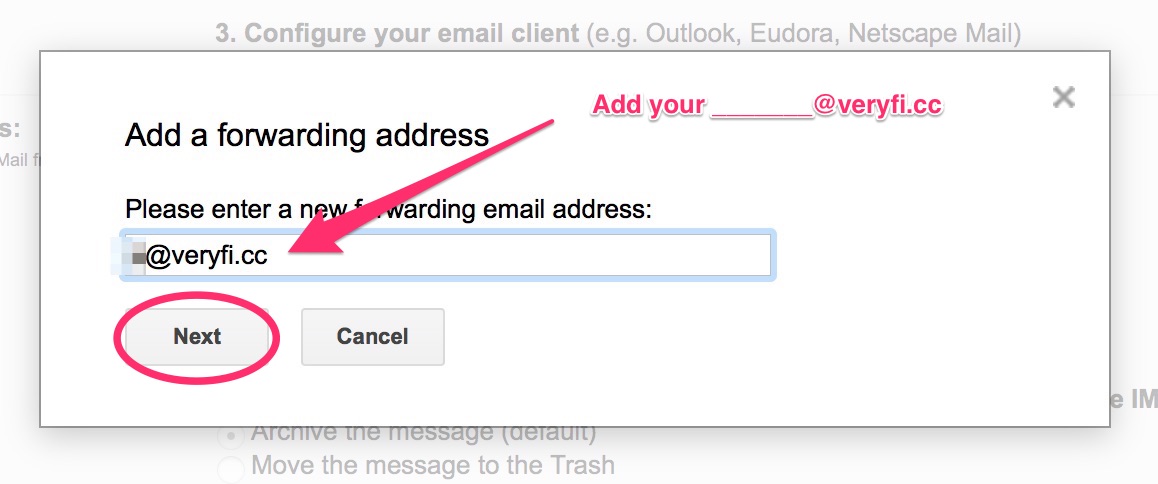
3. Go back to your Gmail Inbox and refresh the page or press the Inbox link in the left menu to reload your emails.
In a minute or two, you will see an email arrived with a subject line “Forwarding Confirmation – Receive Mail from XXX” asking you whether you confirm the forwarding email. Open this email and press the long encrypted link to confirm. And that’s it. Now you can start setting up Filter Forwarding.
Step by Step: setup Filter Forwarding
This section deals with forwarding your bills to your _______@veryfi.cc email address. You need to do these steps for each biller. Once setup it will always work automatically. Let’s try with a Comcast Xfinity example.
1. Login to your Gmail account https://mail.google.com/mail/u/0/#inbox where you receive bill/receipts from Vendors/Billers like Comcast, Verizon, PG&E, etc.. anyone who sends you bills to pay for services you consume.
2. Find the bill you want to forward to Veryfi. In this example, I will use Comcast Xfinity. Once you found the email, open it (as pictured) and press the down-arrow button next to the Reply button to reveal a set of options. Press the “Filter messages like this”.

3. You will now see a Filters dialog. Just make sure the “From” email address is correct. This tells Gmail that any emails that come from that email address you want to do something with. If ok, press the “Create filter with this search” link at the bottom of that dialog.
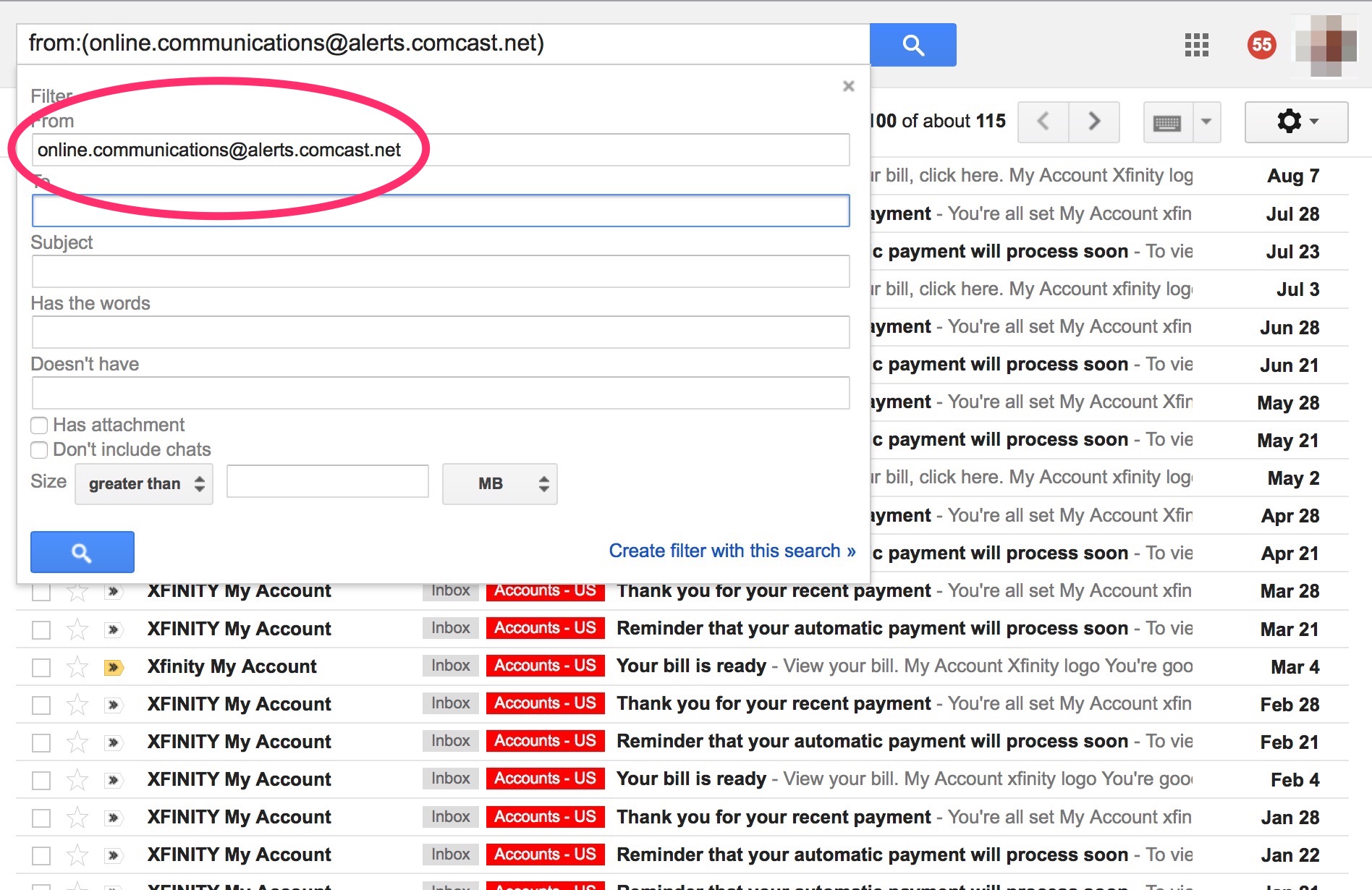
4. The next dialog and the final step is to tell Gmail that you want to “Forward it to” by pressing the checkbox in front of “Forward it to” and selecting your _______@veryfi.cc email address from the dropdown (As pictured). If you did the Forwarding email steps above correctly you should have the option to select your personal _______@veryfi.cc email address from the dropdown. If not then either reach out to us on support@veryfi.com or redo the “Setup a Forwarding email address” steps above.
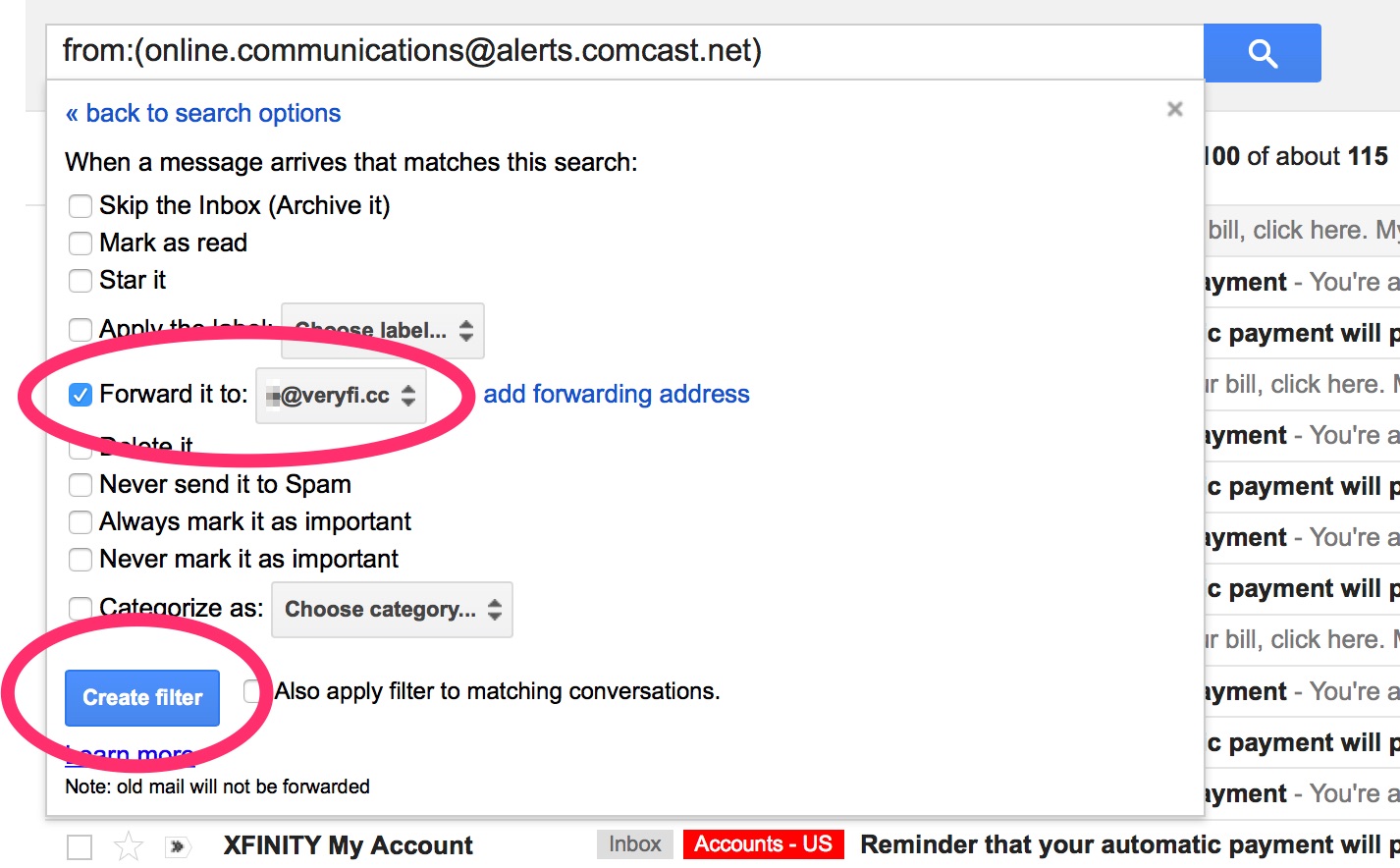
5. When you are happy with this, just press “Create filter”. And that’s it.
If you want to confirm that the Forwarding Filter was created correctly, go to this link https://mail.google.com/mail/u/0/#settings/filters which takes you to your Gmail settings. Then scroll to the very bottom of the page and you should see the Forwarding Filter there.
6. When Comcast Xfinity (or the biller you setup) sends a bill double check it also appears inside your Veryfi mobile and web app under Documents https://hub.veryfi.com/documents/. If it doesn’t then please reach out to us so we can help debug this. Otherwise, happy bill automation!
Done.
Commonly Asked Questions
Q: What is my _______@veryfi.cc email address?
A: Go here to see it: https://hub.veryfi.com/me/ (you must be logged in to access this URL)
You should have also received an email from Veryfi with this information. It is also accessible inside your mobile app on the Dashboard and in your Profile Settings. If you prefer to change that email address you can do so on the same https://hub.veryfi.com/me/ page and if it’s not taken the system will allow you to change it.
Still can’t find your ___@veryfi.cc email address? Email us on support@veryfi.com and we can help.
Q: Are you sure this is the best option?
A: Most definitely. When a time comes where Vendors/Billers will provide common APIs (like Banks do today) only then will we have a safe way to retrieve your bills. Until then please stay away from shady companies promising this service. Please read Who is spying on your data to better understand our position on this important topic.
Q: What about Bank Feeds?
A: Veryfi Subscribers get Bank Feeds. You can read about Veryfi’s Bank Feeds here. This is a safe option and Veryfi uses Envestnet | Yodlee as the banking API connector to fetch transaction data. Envestnet | Yodlee is the same company Xero uses (and Mint used to) and 80% of online Accounting provides. This is the safest and most reliable using machines to exchange tokens as a form of authentication. This means it’s extra secure.
Q: My uncle’s cousin’s friend said to use biller fetch cloud automation from <insert-provider-here>
A: There is no safe/reliable biller fetch automation in the cloud. Avoid using services that claim that. In the 2 decades of software engineering experience we have at Veryfi, no one has came close to automating the fetch process from the many Vendors/Billers. Banking feeds are a different story as Banks have now opened their APIs (safest means of fetching data over the internet). However, Billers do not have APIs. Google “Your-favorite-pizza-place API” and see if you get any results. Try it for Verizon, Comcast, PG&E et al. Nada. 0. Therefore the only way some companies do this is with unreliable screen scraping backed by humans logging into your accounts. Eek! This means they store and see your password in plain text. You can read all about these shady tactics in our post on Who is spying on your data.
Need help?
If you experience any problem or need help setting this up, then please reach out to support@veryfi.com ~ we are here for you and enjoy learning from your experience. Say hello.