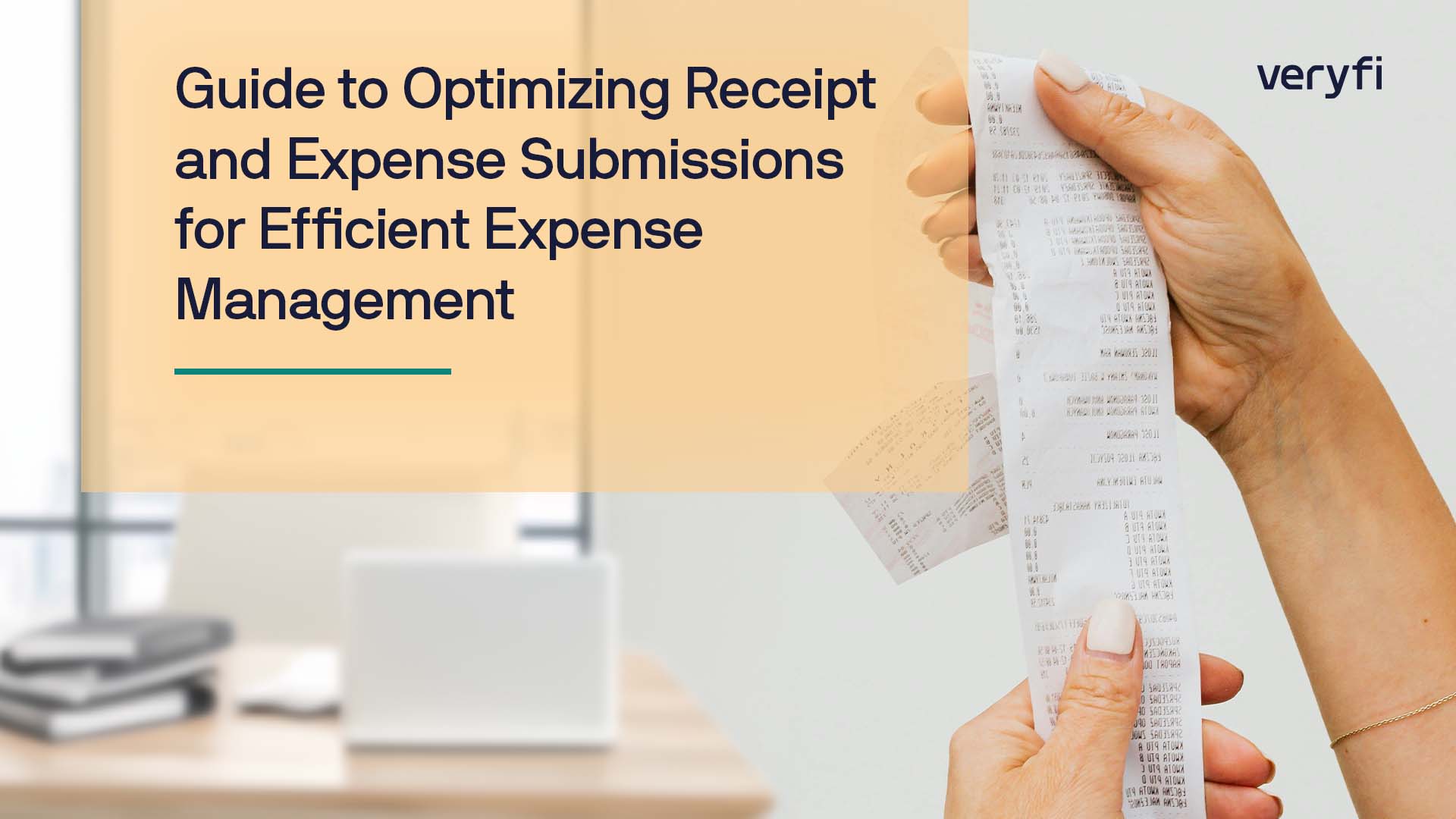In the world of corporate finance and employee reimbursements, accurate receipt submissions form the backbone of effective expense management. Whether it’s tracking business lunches, travel expenses, or office supplies, the ability to quickly and accurately process receipts is crucial for maintaining financial integrity and ensuring timely reimbursements. However, many organizations struggle with extracting data from receipts, particularly when dealing with screenshots or receipts with complex layouts. This guide will walk you through common issues and best practices for optimizing your receipt submissions, ensuring that your expense management process is as smooth and accurate as possible.
Common Issues with Receipt Submissions
Challenges with Screenshots
Screenshots of receipts, while convenient, often pose significant challenges for data extraction. The quality of the image can vary greatly, leading to difficulties in reading and processing the information. Issues such as blurriness, low resolution, and the presence of unwanted background elements can hinder Optical Character Recognition (OCR) technology, resulting in incomplete or incorrect data extraction.
Handling Receipts with Independent Columns
Receipts that feature independent columns, such as those with separate sections for item names, prices, and quantities, can create confusion for OCR systems. These non-linear layouts require advanced processing techniques to correctly interpret and extract data. Without proper formatting or alignment, crucial information may be missed or misinterpreted, leading to errors in financial records and complications in expense management.
Best Practices for Optimizing Receipt Submissions
Submit Clear, High-Quality Images
One of the most effective ways to ensure accurate data extraction is to submit clear, high-quality images of your receipts. Good lighting, sharp focus, and the absence of shadows or glare are essential. When taking a picture of a receipt, make sure that the entire document is visible and that no parts are cut off or obscured. This simple step can significantly reduce errors in the OCR process and improve the overall accuracy of your submissions. Veryfi Lens for Mobile and Veryfi Lens for Browser help you achieve this by quickly digitizing any physical receipts and invoices into scans.
Use Standardized Formats
Implementing standardized formats for receipt submissions can greatly enhance the efficiency and accuracy of data extraction. By aligning receipts correctly and ensuring that they adhere to a consistent layout, you make it easier for OCR systems to identify and process the relevant information. This is particularly important when dealing with receipts from different vendors, as variations in design and formatting can lead to discrepancies in data capture.
Handling Multi-Column Receipts
For receipts with multiple columns or complex layouts, it’s important to take extra care to ensure that all data is captured accurately. This may involve adjusting the angle of the receipt to avoid distortion, or providing additional context if the columns are not clearly labeled. By following these guidelines, you can help ensure that every piece of information is accurately extracted and included in your expense reports. By following these guidelines, you can help ensure that every piece of information is accurately extracted and included in your financial records.
Leverage Your Invoice Capture and Submission Process
Accurate receipt submission is essential for maintaining reliable financial records and optimizing your expense management processes. By following the best practices outlined in this guide, you can enhance the accuracy and efficiency of your data extraction efforts. Don’t leave your financial records to chance—take control of your receipt submissions today and ensure that every detail is captured correctly. Start optimizing by creating a free account with Veryfi today!